
Roxio Easy VHS to DVD 3 Plus | VHS, Hi8, V8 Video to DVD or Digital Converter
$33.99$28.99
Condition: New
Ships From: Brockton, Massachusetts, United States
Delivery Options: Local Pickup- Free Shipping



Easy VHS to DVD 3 Plus
VHS to DVD Converter
Keep home movies in top condition by converting them from VHS to DVD easily with Roxio Easy VHS to DVD 3 Plus. More than just a VHS to DVD converter, this software has all the tools you need to enhance an older video. Add transitions, DVD menus, and rolling credits before sharing your movie digitally or on DVD.
Note: Refer to the User Guide and instructional video before use to get up and running quickly. Product is compatible with Windows 10.
Need help? Click the blue question mark button in-app or contact Corel Customer Support. Product experts are ready to assist.
In the Support menu, ensure your software is always up-to-date by selecting Check for Updates.
What's In The Box?
- USB Capture Device (plug in your camera, VHS etc. to this and connect to your computer)
- Getting Started guide
- Link to download software (internet connection required)
- Two free blank DVDs to help you with your first projects.
Simple Installation - No Serial Number Required
- Step 1 - Connect the Roxio Capture Device to a USB 2.0 port on your PC
- Step 2 - Download and install the software. No serial key is required.
- Step 3 - Connect your VHS player or analog camcorder to your PC using the Roxio Capture Device and an RCA cable or S-Video Cable (cable not included).
- Step 4 - Follow instructions in the software to begin capturing / converting your videos.
Why Choose Easy VHS to DVD 3 Plus?
- It's the easiest way to convert VHS to digital or burn to DVD
- Customize your videos by creating DVD menus, adding transitions, rolling credits, and more!
- Stabilize shaky home videos and reduce the video noise common to old VHS tapes
- Improve video quality by enhancing lighting and color balance
- Share your video digitally to view on your mobile device, Youtube, and beyond!
- Supports video capture via Composite or S-Video
- Free - Two blank DVDs are included to help get you started
Keep Your Precious Memories in Top Condition




Preserve Precious Memories
As old technologies fade from use and video formats evolve, your old recorded memories often get left behind. Bring these memories to digital, so they don't get lost in the past. Convert from VHS to DVD, even capture video footage directly from old camcorders. Then, burn to DVD or export as a digital file for safe storage and easy sharing.
Convert VHS to DVD or Digital
Capture your VHS tapes or import video directly from your camcorder and convert them to DVD or digital file types in a few simple steps. Connect your VHS player or camcorder to your PC with an RCA cable* and the Roxio capture device to import, edit, and burn your videos to DVD or convert to digital file types. *RCA cable not included
Make Basic Video Edits
Roxio VHS to DVD 3 is more than just conversion software. With it, you can make quick edits or clean up your footage in your home movies before sharing them digitally or on DVD. Add titles and rolling credits, or personalize your home movies further by adding transitions. Easily trim or split videos to organize them in the Video panel.
Improve Video Quality
Enhance your aging footage by making corrections to color balance and lighting with easy-to-use controls. Stabilize shaky footage and even reduce the visual noise caused by aging VHS tapes to improve your viewing experience before you export to DVD or share your videos with friends and family online.




Author DVDs
Personalize and organize your stored movies. Get started with the included templates and create everything from custom disc labels to DVD case inserts to booklets. Give your video the experience it deserves with a full, professionally designed DVD menu and custom chapters.
Convert Audio to CD or Digital
Roxio Easy VHS to DVD 3 converts your analog LPs and cassettes to audio CDs or MP3s. Auto-adjust recording audio volume for the best sound quality and add reverb and other sound effects. It can identify tracks automatically and add title, artist and genre information.
Share Your Videos
Share your home movies on DVD with custom menus for easy viewing on your DVD player. Convert audio and video files to digital to play them back on most popular mobile devices, including iPod and iPhone. Uploading home movies straight to Youtube and Facebook is fast and easy.
Give the Gift of Memories!
Videos store our long-forgotten treasured moments and bring back warm family memories. From graduation ceremonies to unique family vacations, you can convert those stories from VHS to DVD or digital right at home. Siblings, parents, grandparents, and friends will all love the gift of these nostalgic, treasured memories.

Minimum System Requirements:
- Internet connection required for product installation, registration, product updates, and some features
- Microsoft Windows 11, Windows 10, Windows 8, Windows 7 SP1
- MyDVD requires a 64-bit operating system
- DVD drive/burner/writer required to create a DVD disc (not included)
- Processor and RAM, 1.6 GHz processor and 512 MB RAM or more, or the minimum system requirements of the OS, whichever is higher
- 2 GB free hard drive space for installation
- One available USB 2.0 port
- RCA cable (not included)
- Minimum screen resolution 1024x768
- Digital download available
Input Formats:
- Video: MPEG2, AVC (H.264)
- Audio: WAV, mp3, ogg Vorbis, FLAC, WMA, AAC (m4a)
Output Formats:
- Video: DVD, ISO, MPEG2, AVC (H.264)
- Audio: WAV, mp3, ogg Vorbis, FLAC, WMA, AAC
- Disc: DVD, Mini DVD
Supported Languages:
- English, French, Italian, German, Spanish, Dutch, Japanese
You May Also Like
$49.99$54.99
$49.99$54.99
$49.99$54.99
$49.99$54.99
$112.95$174.00
$112.95$174.00
$665.00$700.00
$665.00$700.00
$89.95$94.95
$89.95$94.95
$32.99$35.99
$32.99$35.99
$24.99$29.99
$24.99$29.99







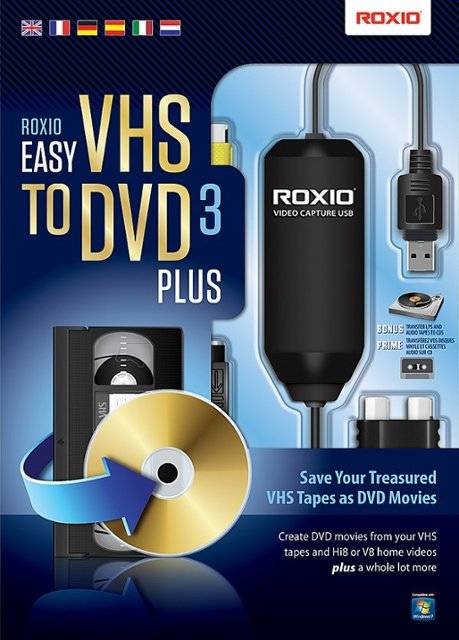

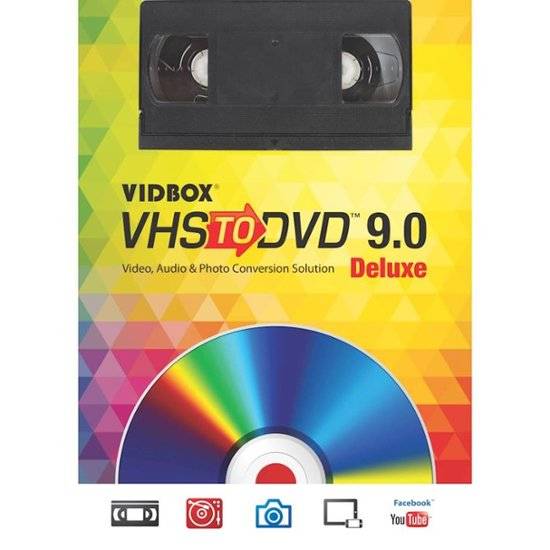
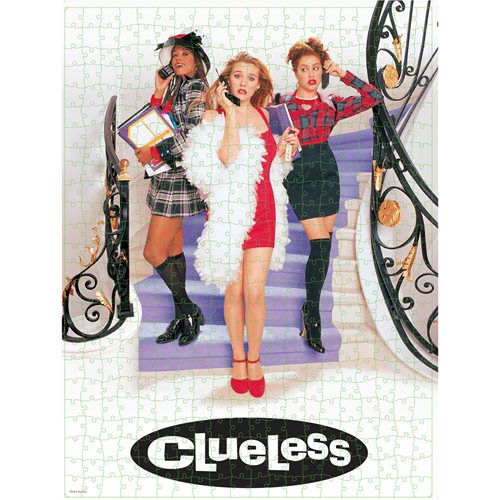





.jpg)
.jpg)

.jpg)
.jpg)


.jpg)
.jpg)
.jpg)
.jpg)

.jpg)

.jpg)


