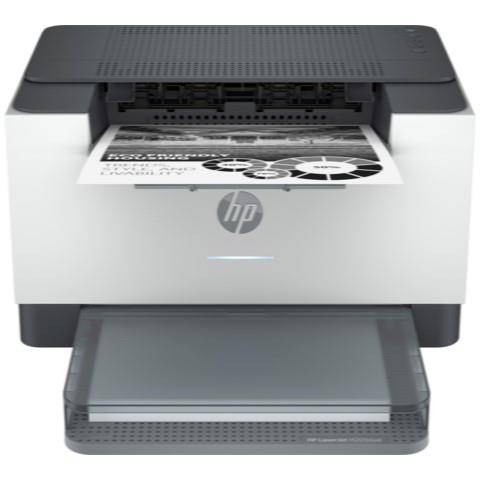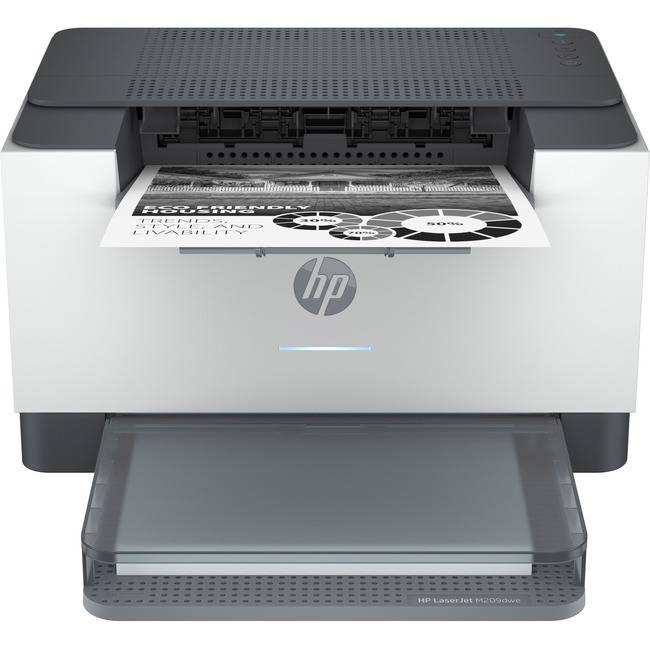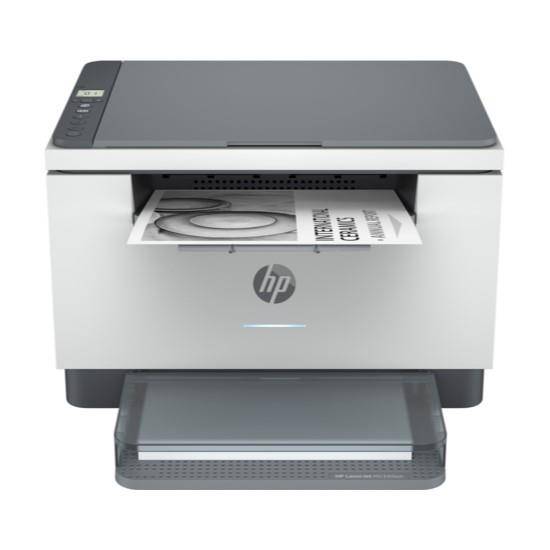Pantum Wireless Monochrome Laser Printer
$129.99$119.99
Sold By: Invastor
Single function home laser printer. · Sleek design and compact size 337 x 220 x 178 mm (13.27'' x 8.66'' x 7.01'') fit nicely in any workspace.
Condition: New
Ships From: Brockton, Massachusetts, United States
Delivery Options: Local Pickup- Free Shipping
SKU: P2507W
Categories:Electronics And AccessoriesElectronicsPrint, Copy, Scan & FaxPrinters, Copiers & Fax Machines


- Single function home laser printer. Fast and high definition printing up to 22ppm(A4) / 23ppm(Letter) in black and white. Support multiple media sizes, and media weight up to 163g/m2.
- Sleek design and compact size 337 x 220 x 178 mm (13.27'' x 8.66'' x 7.01'') fit nicely in any workspace. Metal frame structure built for long time use.
- Easy one-step wireless installation. Connect with High-Speed USB 2.0 and WIFI. Mobile device printing with IOS and Android system, Pantum APP available. Not compatible with Chrome system.
- Come with a 700-page starter cartridge (at 5% coverage based on ISO 19752 standard).
- 1-year standard warranty from the date of purchase. Pantum online customer service available.

Accelerate your printing
Wi-Fi Direct and Mobile Printing for instant results from anywhere in your home or office.
One step installation to get you printing in no time.
7.8 seconds first page out time for reduced startup.
600 MHz processor plus 128 MB memory produce faster results.
Save more than space
Sleek design and compact size fit nicely on any workspace.
Dust-free design cuts down on cleaning time.
Automatic sleep mode to conserve energy and promote savings.

Keep your budget in check
1,600 page standard cartridge saves you more each time you print.
Large duty cycle for higher printing volume.
Reduced running costs with low CPP.
Leave a smaller footprint
Eco-friendly, all-in-one cartridge reduces waste.
Robust metal frame and parts meet the requirement of RoHS.
Connect with printer through hot-spot
- Keep press the Wi-Fi button on the printer and then print Wi-Fi info page.
- Scan the QR code to download Pantum APP.
- Click [Conn] on the upper right inside of the APP.
- Scan the QR code on the printer to directly connect with printer hot-spot by following the instruction.
-MS
You May Also Like
$234.99$244.99
$234.99$244.99
$409.99$419.99
$264.00$279.00
$264.00$279.00
$402.99$412.99
$402.99$412.99
$619.99$629.99
$619.99$629.99
$514.99$524.99
$514.99$524.99
$399.00$409.00
$399.00$409.00
$614.99$624.99
$614.99$624.99
$474.99$484.99
$474.99$484.99
$319.99$329.99
$289.99$299.99
$289.99$299.99
$399.99$409.99
$229.99$239.99
$229.99$239.99
$269.99$279.99

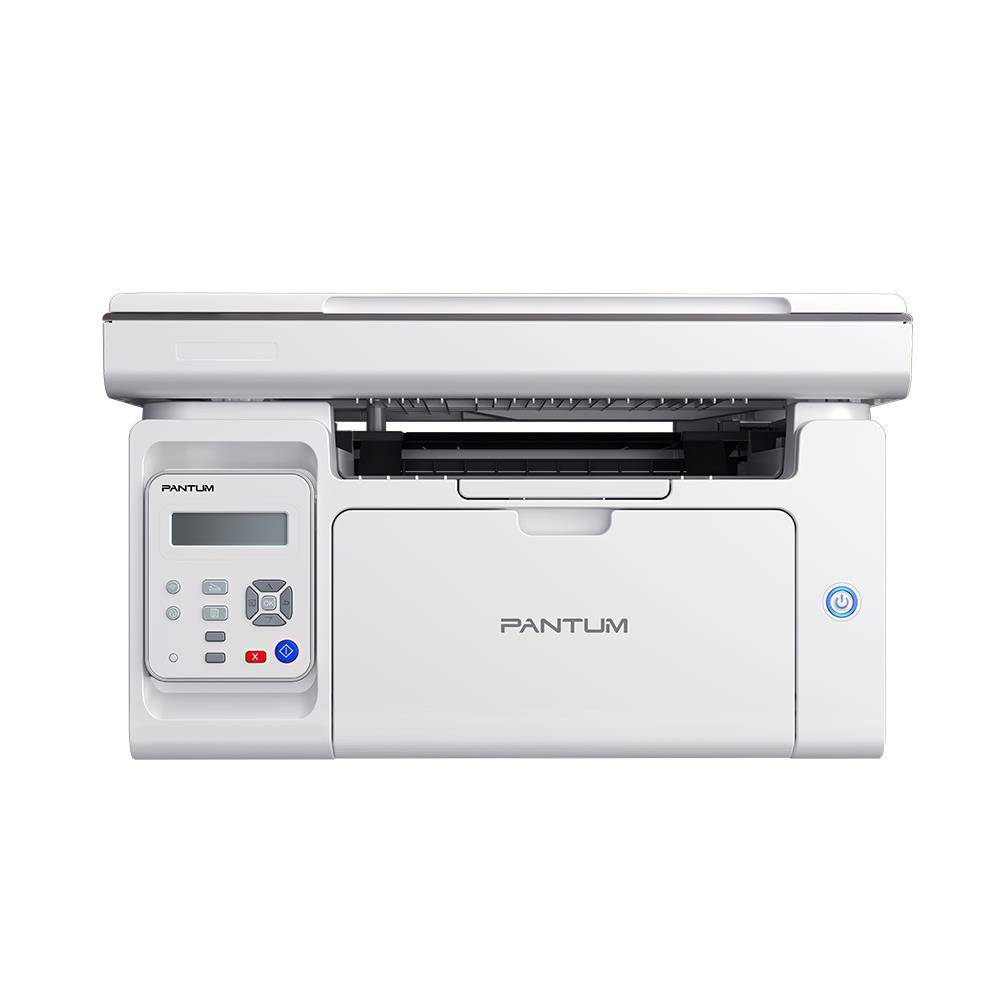

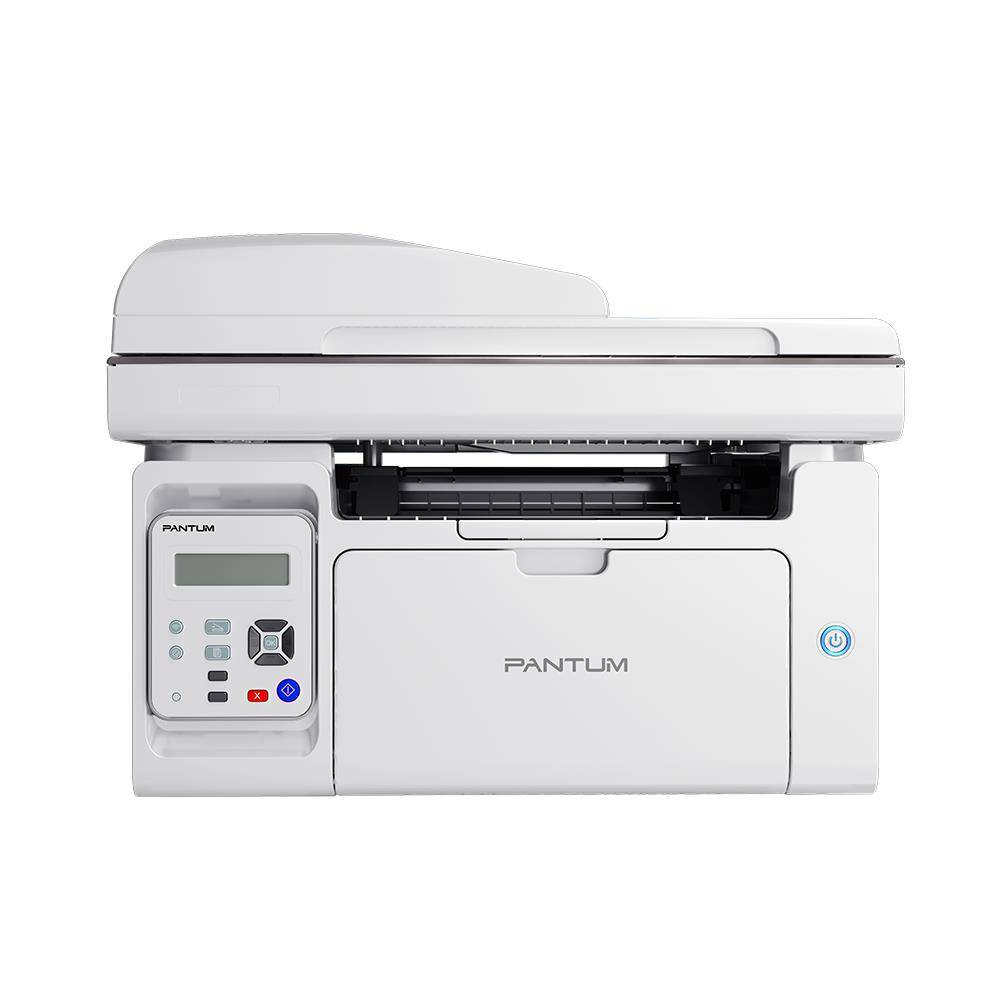
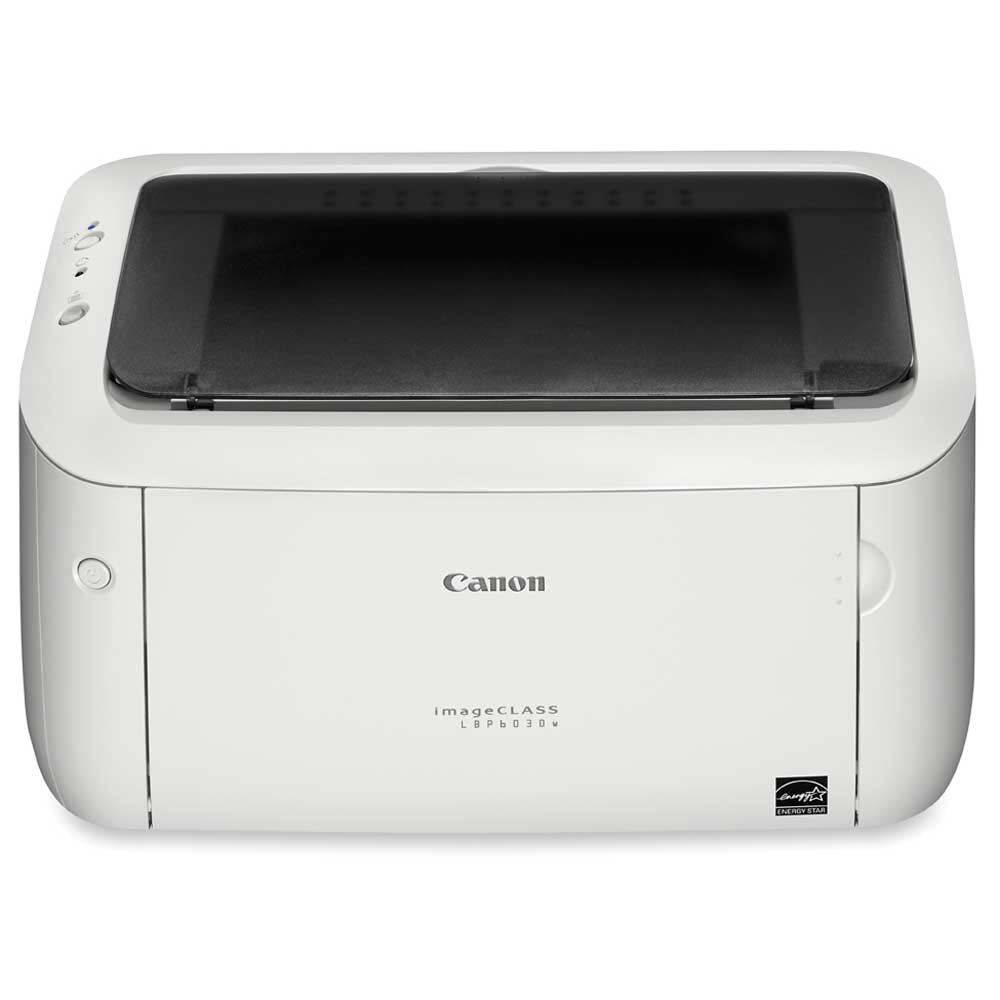
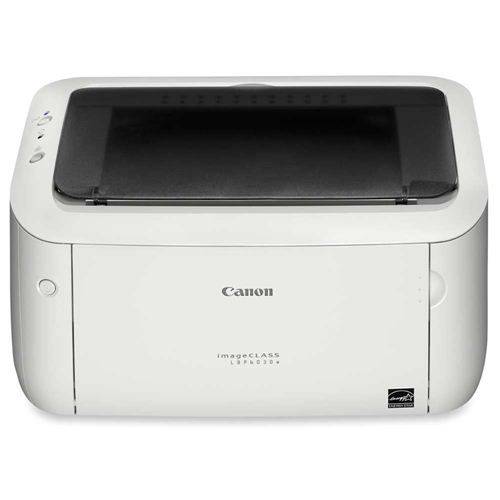




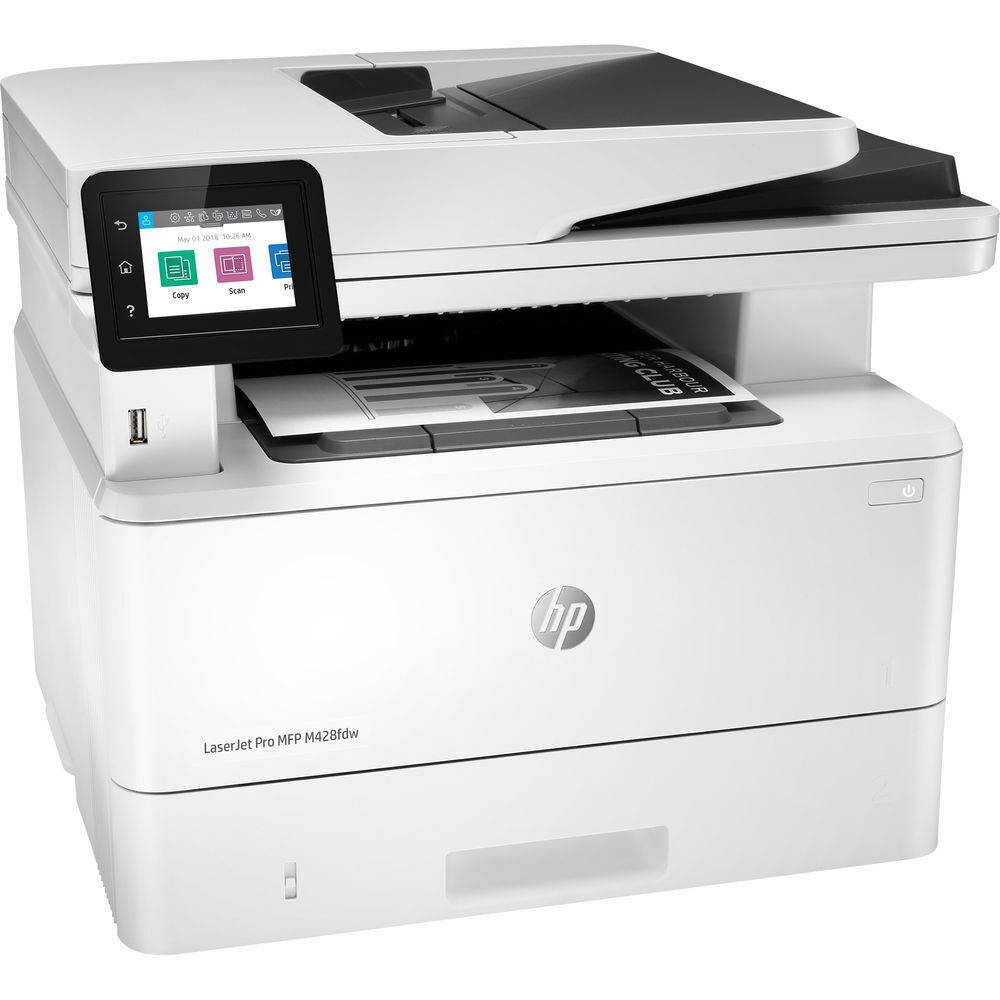

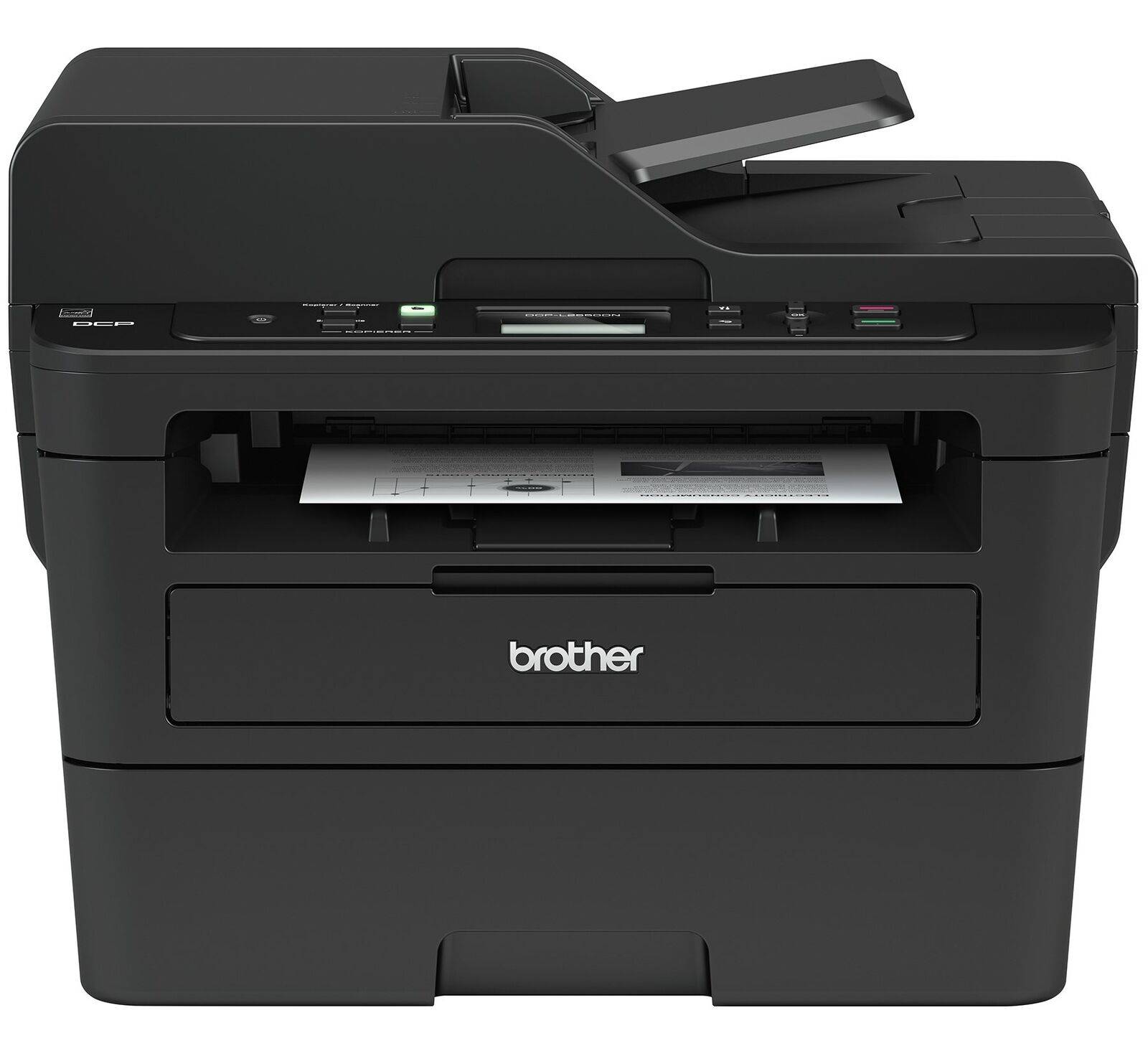
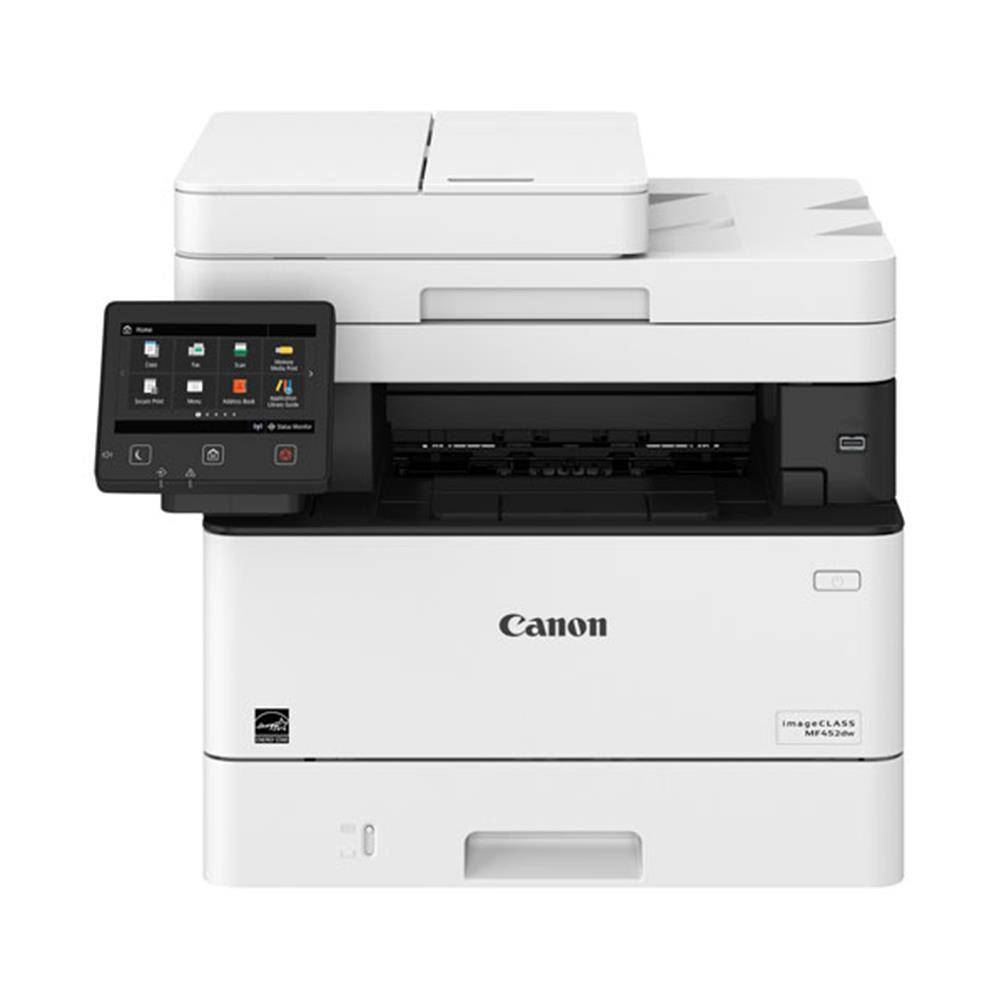
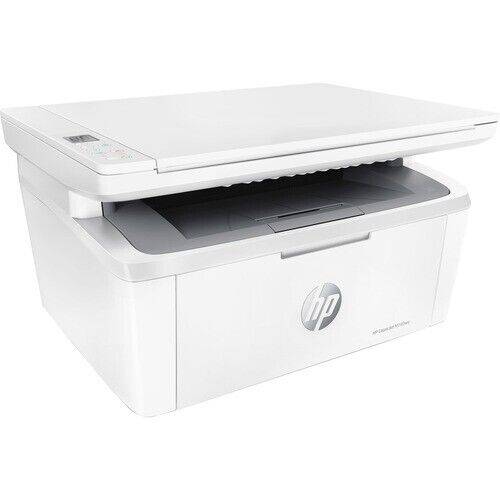



.jpg)