
All
BZBGear 4K HDMI USB KVM Extender Kit over Fiber with HDR 2 Way IR and RS 232
$2309$2299
Sold By: InVastor
BZBGear 4K HDMI USB KVM Extender Kit over Fiber with HDR, 2-Way IR and RS-232 (Transmitter and Receiver) IR Blaster IR Receiver 2 x DC 12V 2 x Single Mode Module (Optional) User Manual Limited 3-Year Warranty
Condition: New
Ships From: Brockton, Massachusetts, United States
Delivery Options: Local Pickup- Economy Shipping
BZBGear 4K HDMI USB KVM Extender Kit over Fiber with HDR 2 Way IR and RS 232
.jpg)
Transmitter
- Role of usage: Transmitter (TX)
- HDMI compliance: HDMI 2.0a
- HDCP compliance: HDCP 2.2
- Video bandwidth: Single link 594MHz (18Gbps)
- Video support: HDR 4K2K at 60 (4:2:0 10bits)/4K2K at 60 (4:4:4 8bits)
- HDMI over fiber: Yes
- Audio support: Surround sound (up to 7.1ch) or stereo digital audio
- Equalization: Auto
- Input TMDS signal: 1.2V (peak-to-peak)
- Input DDC signal: 5V (peak-to-peak, TTL)
- ESD protection(1): Human body model
- ±19kV (air-gap discharge)
- ±12kV (contact discharge)
- PCB stack-up: 6-layer board (impedance control - differential 100 ohm; single 50 ohm)
- IR pass-thru: Bi-directional
- RS-232 support: Yes
- Input: 1 x HDMI 1x 3.5 mm
- Output: 1 x fiber 1 x 3.5 mm
- In/out: 1 x RS-232
- HDMI source control: Controllable via IR pass-through from RX to TX with IR extenders
- HDMI connector: Type A (19-pin female)
- 3.5 mm connector: IR receiver/IR blaster
Mechanical
- Housing: Metal enclosure
- Fixedness: Wall-mounting case with screws
- Power supply: 12V 2A
- Power consumption: Max 10W
- Operation temperature: -32 to 122-degree-F (0 to 50-degree-C)
- Storage temperature: -4 to 140-degree-F (-20 to 60-degree-C)
- Relative humidity: 20 to 90% RH (no condensation)
.jpg)
Receiver
- Role of usage: Receiver (RX)
- HDMI compliance: HDMI 2.0a
- HDCP compliance: HDCP 2.2
- Video bandwidth: Single link 594MHz (18Gbps)
- Video support: HDR 4K2K at 60 (4:2:0 10bits)/4K2K at 60 (4:4:4 8bits)
- HDMI over fiber: Yes
- Audio support: Surround sound (up to 7.1ch) or stereo digital audio
- Equalization: Auto
- Input TMDS signal: 1.2V (peak-to-peak)
- Input DDC signal: 5V (peak-to-peak, TTL)
- ESD protection(1): Human body model
- ±19kV (air-gap discharge)
- ±12kV (contact discharge)
- PCB stack-up: 6-layer board (impedance control - differential 100 ohm; single 50 ohm)
- IR pass-thru: Bi-directional
- RS-232 support: Yes
- Input: 1 x fiber 1x 3.5 mm
- Output: 1 x HDMI 1 x 3.5 mm
- In/out: 1 x RS-232
- HDMI source control: Controllable via IR pass-through from RX to TX with IR extenders
- HDMI connector: Type A (19-pin female)
- 3.5 mm connector: IR receiver/IR blaster
Mechanical
- Housing: Metal enclosure
- Fixedness: Wall-mounting case with screws
- Power supply: 12V 2A
- Power consumption: Max 10W
- Operation temperature: -32 to 122-degree-F (0 to 50-degree-C)
- Storage temperature: -4 to 140-degree-F (-20 to 60-degree-C)
- Relative humidity: 20 to 90% RH (no condensation)
.jpg)
Transmitter Interface
- USB (device): Connect to the USB keyboard and mouse
- RS-232: Connect to the serial port device with a DSUB-9 male-male or male-female cable
- Mini USB: Update firmware
- Dip switch: Turn on firmware update mode, USB on/off, RS-232/IR on/off
- LED indicators:
- Red: Power LED indicator
- Green: Link LED indicator
- SFP IN: Plug-in single-mode fiber optic cables that are connected to the transmitting unit
- HDMI OUT: Connect to an HDMI display with an HDMI male-male cable
- IR receiver: Infrared 3.5mm socket for plugging in the extension cable of the IR receiver
- IR Blaster: Infrared 3.5mm socket for plugging in the extension cable of the IR blaster
- +12V DC: Connect to a 12V power supply unit
Receiver Interface
- USB (Host): Connect to a USB port from the computer for keyboard and mouse control of the remote device
- RS-232: Connect to the serial port device with a DSUB-9 male-male or male-female cable
- Mini USB: Update firmware
- Dip switch: Turn on firmware update mode, USB on/off, RS-232/IR on/off
- LED indicators:
- Red: Power LED indicator
- Green: Link LED indicator
- SFP OUT: Plug-in single-mode fiber optic cables that connect to the receiving unit
- HDMI IN: Connect to an HDMI source with an HDMI male-male cable
- IR receiver: Infrared 3.5mm socket for plugging in the extension cable of the IR receiver
- IR blaster: Infrared 3.5mm socket for plugging in the extension cable of the IR blaster
- +12V DC: Connect to a 12V power supply unit
AQ\
You May Also Like
ATEN CE700A USB KVM Extender
$225.84$276.99
ATEN CE700A USB KVM Extender11111111111
$225.84$276.99
BZBGear USB Bus-Powered HDMI Capture Device
$99.00$104.00
BZBGEAR 4K UHD HDMI 2.0 3x3 Video Wall Processor
$1999.00$2009.00
BZBGEAR 4K UHD HDMI 2.0 3x3 Video Wall Processor11111111111
$1999.00$2009.00
HuddleCamHD Pro USB 4K EPTZ Webcam with IR Remote
$299.00$309.00
SIIG HDMI 4K30Hz HDbitT over IP Extender - 120m
$149.99$159.99

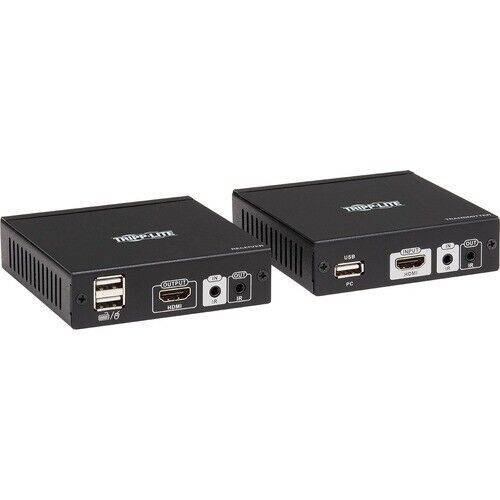
.jpg)
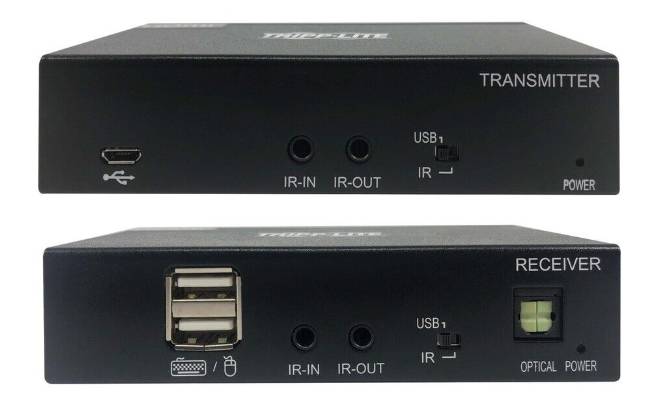

.jpg)

.jpg)
.jpg)
.jpg)

.jpg)

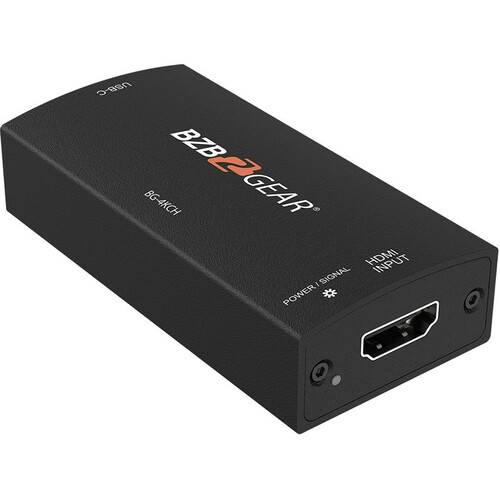
.jpg)

.jpg)
.jpg)
.jpg)
.jpg)
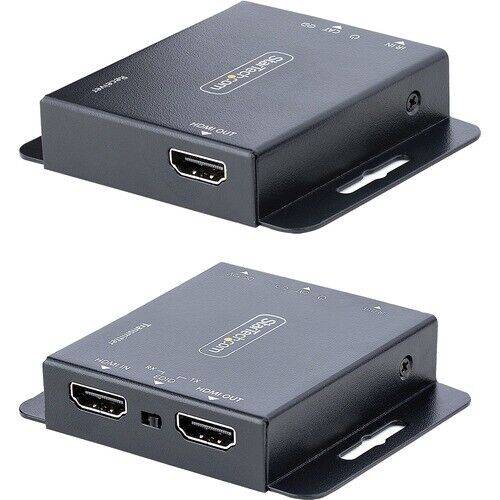

.jpg)


.jpg)

.jpg)


