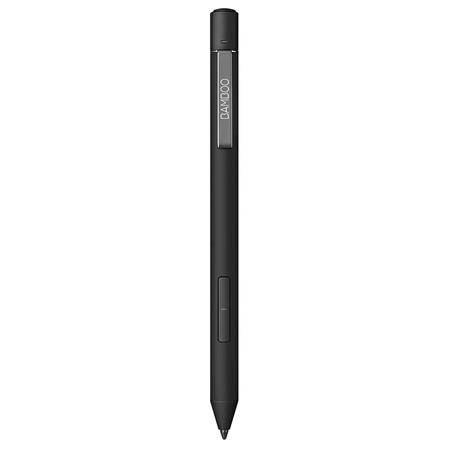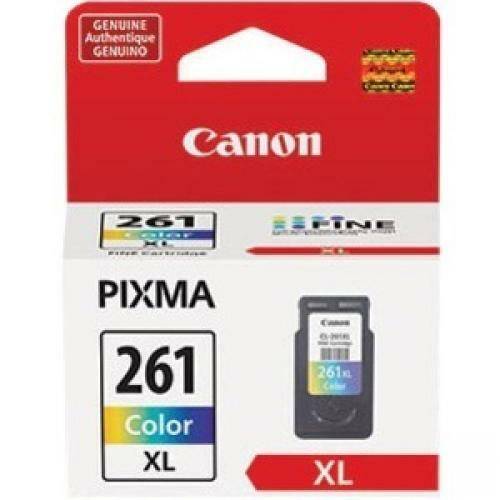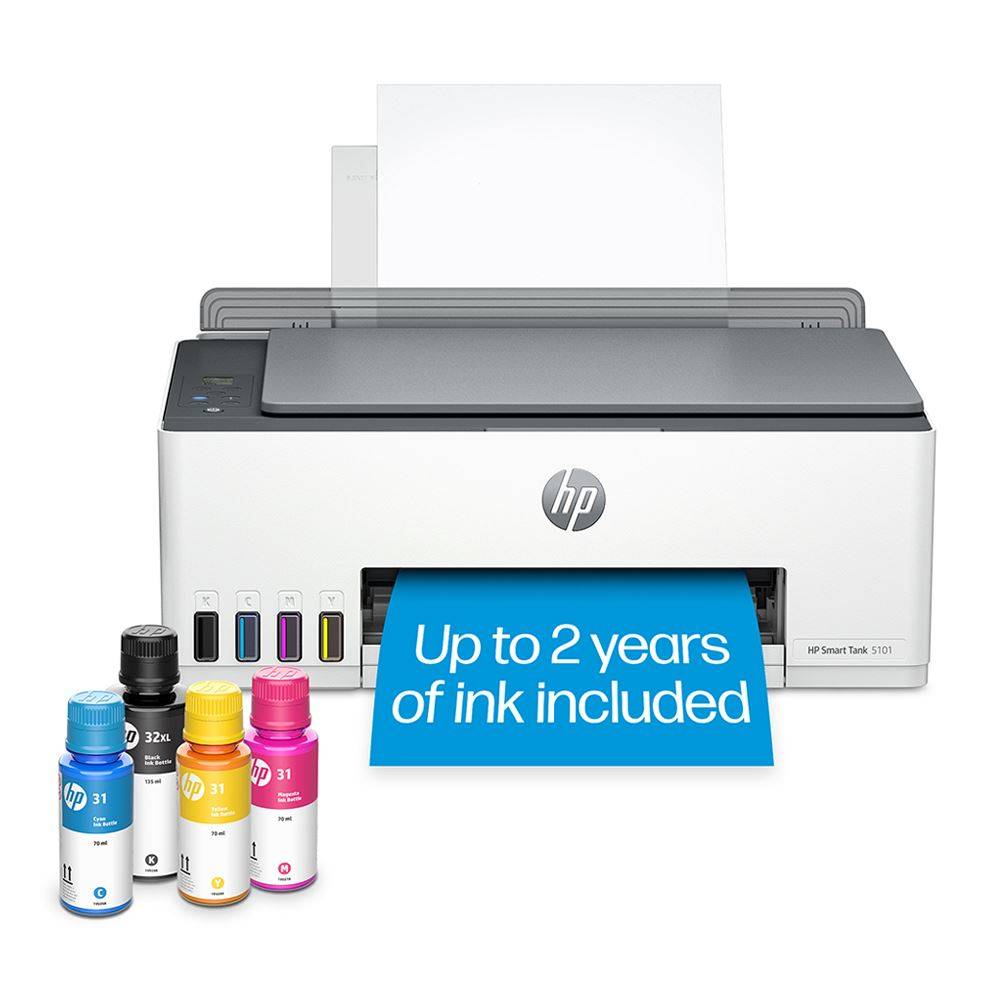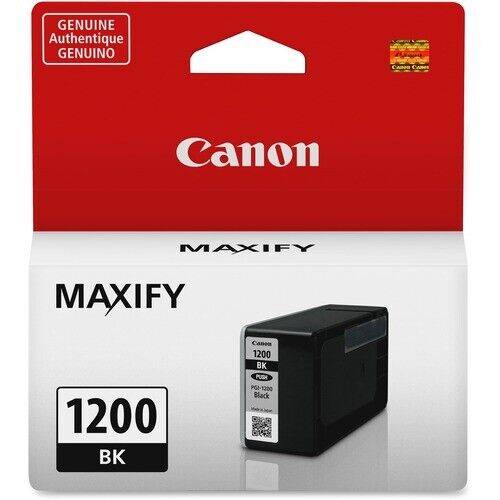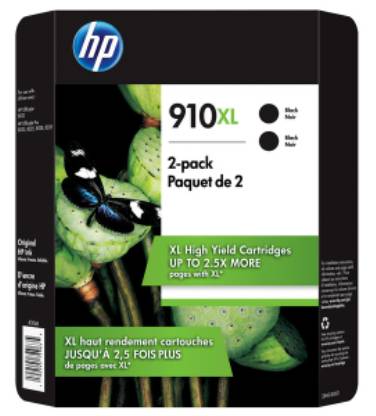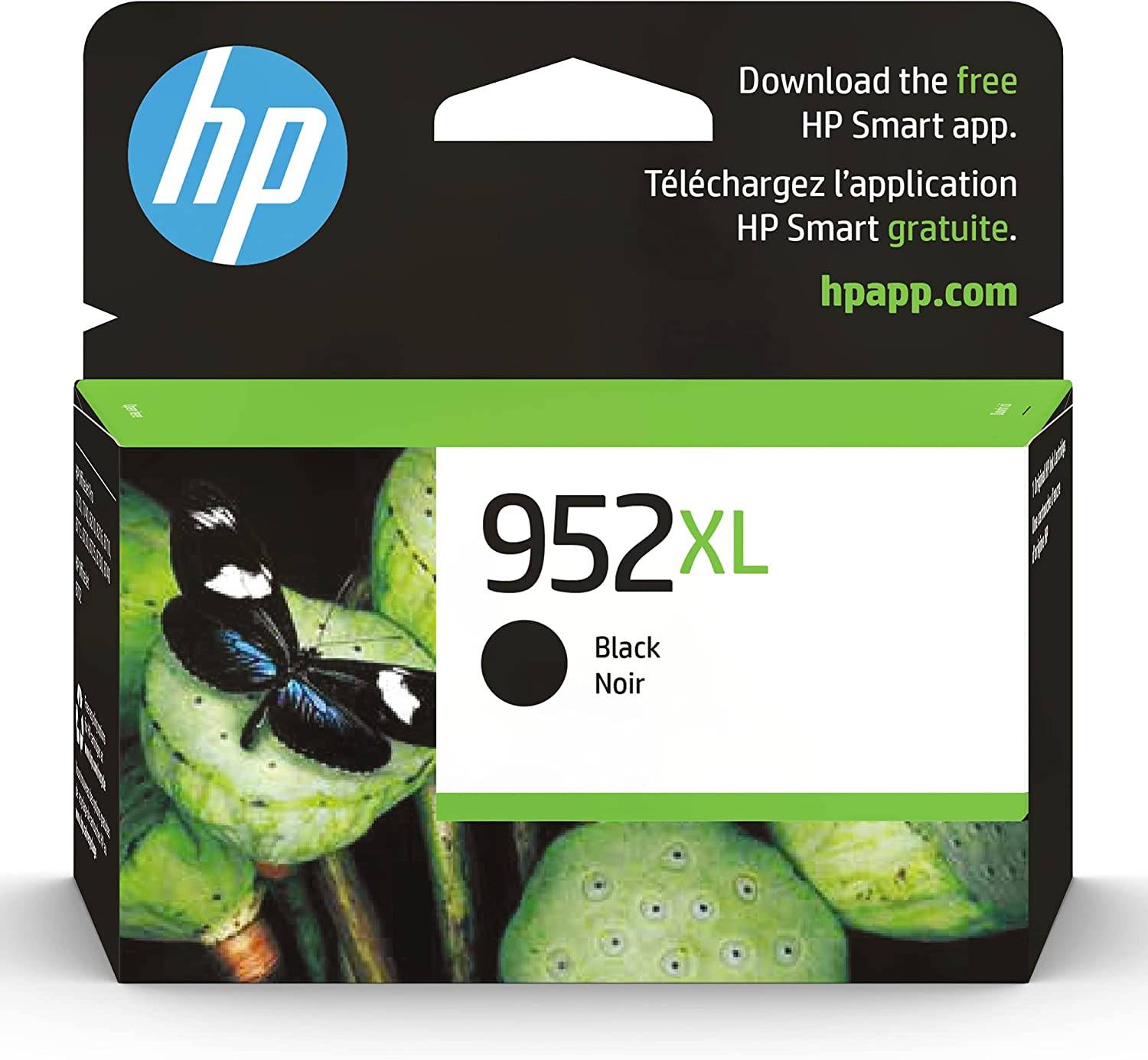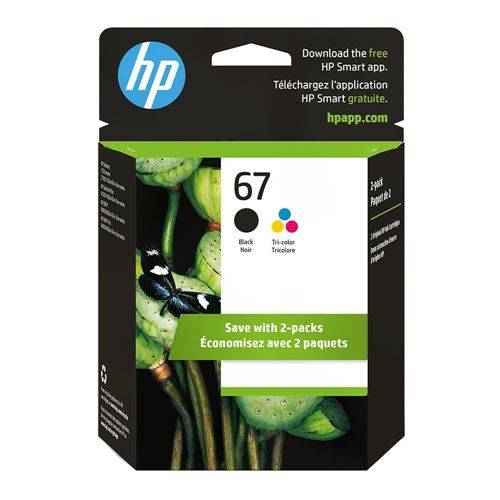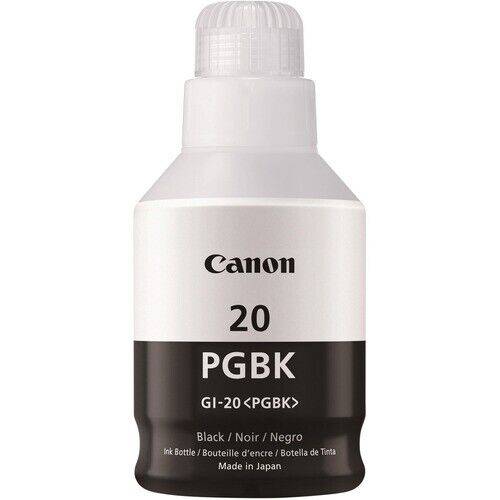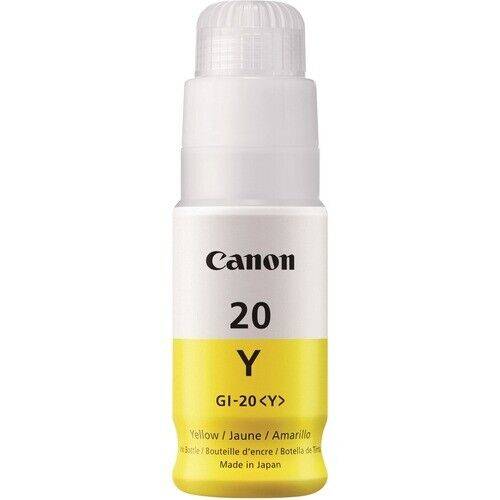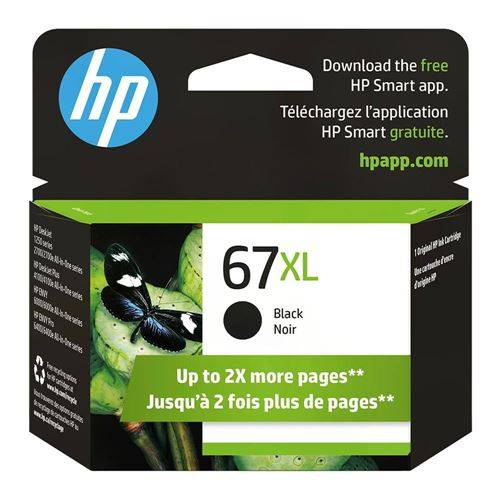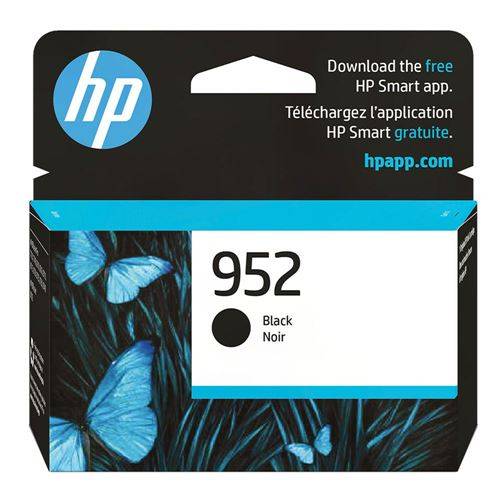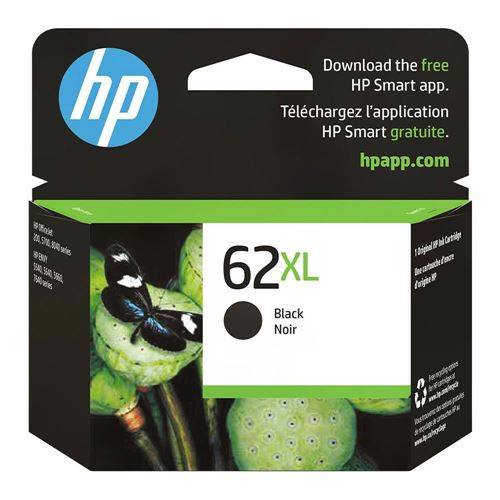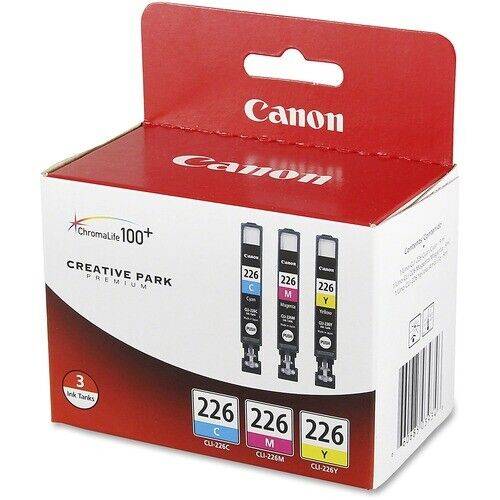Wacom Bamboo Ink Plus Smart Stylus for Windows Ink Enabled 2-in-1 Devices OB
$64$59
Sold By: InVastor
Bamboo Ink Plus lets you take notes or express yourself in a realistic way. Every stroke looks authentic, thanks to its natural tilt support which detects the angle of the pen in relation to the drawing surface.
Condition: Used
Ships From: Brockton, Massachusetts, United States
Delivery Options: Local Pickup
Wacom Bamboo Ink Plus Smart Stylus for Windows Ink Enabled 2-in-1 Devices OB


A digital pen with a range of sophisticated and intuitive features, Bamboo Ink Plus is designed to help take your creativity further on screen. Whatever you're annotating, drawing or sketching - it's easy to capture your ideas in Windows Ink as naturally as you would do on paper.
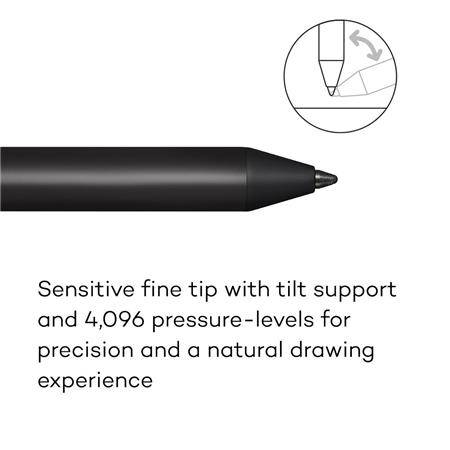
Let your ideas flow
Note taking
Marking up documents is easy with the comfortable, authentic handwriting experience and pencil-like feel. Simply press Bamboo Ink Plus' Bluetooth button to launch the Windows Ink Workspace and take your ideas further.
Sketching and drawing
The fine and sensitive tip is ideal for sketching and drawing. Specifically designed to feel natural, you can hone your artistic skills. Every stroke looks authentic and appears effortlessly, thanks to its natural tilt support and light touch responsiveness.
Visual thinking
Capture your thoughts with Bamboo Ink Plus. With Windows Ink Workspace you can accurately express your ideas, then develop them further with the pre-installed Sketchpad, Screen Sketch or other pen-optimized apps.
Discover Bamboo Ink Plus
Natural Pen Experience
Bamboo Ink Plus lets you take notes or express yourself in a realistic way. Every stroke looks authentic, thanks to its natural tilt support which detects the angle of the pen in relation to the drawing surface.
Full of Precision
Every line, dot or swirl - even the lightest of strokes will effortlessly and accurately appear on screen, thanks to the light touch responsiveness feature. Bamboo Ink Plus also features a sensitive fine tip, with up to 4,096 pressure levels that turn every stroke into a precise digital reflection of your ideas.
Create in an instant
Simply press Bamboo Ink Plus' Bluetooth button to launch the Windows Ink Workspace. Then take your ideas further with the pre-installed Sketchpad, Screen Sketch or other pen-optimized apps.
Feels just right
Scribble or sketch with a comfortable and balanced in-hand feel, thanks to Bamboo Ink Plus' ergonomic triangular profile and soft-touch surface. Its cone shape also has a familiar pencil-like feel that gives Bamboo Ink Plus a smooth line from body to tip.
Customize your pen
With different nibs in the nib kit, it's easy to change your pen to best suit whatever you're annotating, drawing or sketching. On certain devices the blue nib from the nib kit can enhance your pen experience. Please check for device compatibility.
Charge and go
No need to replace batteries, simply recharge your Bamboo Ink Plus with a USB-C connector and keep your ideas flowing.
One pen for many devices
Bamboo Ink Plus works with a broad range of pen-enabled devices, and syncs with both the Wacom Active ES protocol and Microsoft Pen Protocol (MPP). Simply press and hold both side-switches for two seconds till the LED blinks to change the protocol.
S
You May Also Like
$27.00$32.00
$59.00$64.00
$59.00$64.00
$59.00$64.00
$59.00$64.00
$59.00$64.00
$59.00$64.00
$29.00$34.00
$26.83$31.83
$40.89$50.89
$40.89$50.89