
HP 13.3" ProBook x360 435 G8 Multi-Touch 2-in-1 Notebook (Pike Silver Aluminum)
$779$769
Sold By: Invastor
Draft documents, manage spreadsheets, and take part in business calls with the 13.3" ProBook x360 435 G8 Multi-Touch 2-in-1 Notebook from HP. Designed to be the business professional's sidekick, the ProBook X360 offers a light and compact form factor while featuring a sleek modern look, ideal for traveling professionals.
Condition: New
Ships From: Brockton, Massachusetts, United States
Delivery Options: Local Pickup- Economy Shipping
At the heart of the ProBook x360 is a 2.6 GHz AMD Ryzen 3 quad-core processor, 8GB of DDR4 RAM, and 256GB of NVMe solid-state storage, working together to enhance workflow and streamline productivity. The 13.3-inch In-Plane Switching (IPS) display sports a 1920 x 1080 resolution backed by integrated AMD Radeon graphics, producing clear and vivid colors, suitable for work and play.


Flip the screen around for a tablet-like experience with the 360° hinge and touchscreen capabilities. Connect your peripherals such as mice and external drives with USB 3.2 Gen 1 and Gen 2 support. Bluetooth technology enables you to use wireless devices such as headphones for a cable-free experience. Stay connected to your online services with Wi-Fi 5 (802.11ac) networking, allowing you to send your files to your cloud storage or stream your favorite media.


Connectivity
Two USB 3.2 Gen 1 Type-A and one USB 3.2 Gen 2 Type-C port allow you to connect an array of devices from external drives to workstation hubs for enhanced connectivity. An HDMI port allows you to expand your screen real estate by connecting a secondary display. A microSD card reader allows you to import photos from compatible memory cards. Connect your headset to the 3.5mm audio jack for clear audio or use integrated Bluetooth 5.0 technology to use wireless peripherals with ease.
 N
N
Security Management
Various security protocols and software have been integrated into the ProBook x360 to keep your information safe and secure. Absolute persistence module, HP Secure Erase, TPM 2.0 embedded security chip, HP Sure Click, HP Sure Start Gen 5, HP Sure Sense, HP Sure Admin, HP Sure View Reflect, and BIOS Update via Network all work together to provide a level of protection while maintaining system management.


Easy Clean 2.0
Get back to business fast with Easy Clean 2.0, which disables the touchscreen, keyboard, and touchpad at the press of a button so you can clean the system while it's on.
Durable Construction
An anodized aluminum keyboard deck and top cover ensure durability wherever the job takes you.
HP Sure Start Gen 6
Stay protected from firmware attacks with HP Sure Start Gen 6, the self-healing BIOS that automatically recovers itself from attacks or corruption.

HP Sure Sense
HP Sure Sense uses deep learning AI to provide protection against advanced malware.
HD Privacy Camera
Get added peace of mind with the built-in 720p HD privacy camera, featuring an integrated physical shutter to protect from malicious surveillance.
Dual Cameras
Capture the world around you with a dual-camera system that includes a second 5MP camera on the keyboard deck, optimized for taking photos and videos in tablet mode.
Supports HP Pro Pen
Quickly turn thoughts into action with the optional HP Pro Pen. Naturally annotate, draw, and take notes on-screen with an authentic experience that feels like a real pen.
Windows 10 Pro
Start Menu
After its hiatus in Windows 8, the Start Menu has returned. Utilizing a combination of the traditional menu system and Windows 8's Live Tiles, the improved Start Menu gives you more information at a glance, showing notification information alongside your applications and other pinned items.
Cortana
Microsoft's digital personal assistant, Cortana can answer your questions with information gleaned from both your device and the internet at large. You can type or even talk with her, if your system has a microphone. Using her Notebook, Cortana keeps track of your needs and wants, and she learns over time to improve her information gathering skills.
Microsoft Edge
After nearly 20 years, Microsoft has finally replaced its Internet Explorer web browser. With Microsoft Edge, users can write directly on web pages and share notes with friends and colleagues. It also improves the online reading experience by adding a distraction-free mode and read-it-later functionality. Edge also has built-in Cortana integration; you can have her help you find a restaurant, make a reservation, and pull up directions without leaving your browser.
Windows Store
For Windows 10, Microsoft has unified the Windows Store. Now, apps for PCs, tablets, and phones will all be accessible from one place. And with support for Universal Apps, one version of an app can work across all your compatible devices automatically.
Windows Continuum
Windows 10 was designed for a variety of screen sizes and input styles, and with its Continuum feature, it automatically adapts to fit your needs. A Windows 10 tablet on its own requires a touch-centric approach, but attaching a mouse and keyboard will shift everything to a more traditional interface. You can even attach an external monitor to your Windows 10 phone for a near-desktop experience. But it's not just the operating system; Windows Universal Apps take advantage of Continuum as well.
Xbox on Windows 10
Gaming is a big focus of Windows 10. Xbox integration allows for PC players to match up against Xbox One players on supported games, and if you have an Xbox One, you can even stream compatible titles to your PC. Native support for recording with the new Game DVR feature makes it easy to capture and share your gameplay. The new DirectX12 takes better advantage of multi-core processors, giving games a performance boost, even on older hardware. Windows 10 also features native support for virtual reality headsets, such as the Oculus Rift.
Additional Windows 10 Pro Features
The Pro version of Windows 10 includes all of the features of Windows 10 Home plus many designed specifically for business users, including Hyper-V virtualization, BitLocker disk encryption, and remote desktop access. Devices will also be able to join domains and the Azure Active Directory, and they can even access a specialized version of the Windows Store featuring custom, company-specific applications.
-MS
You May Also Like
$375.95$499.95
$375.95$499.95
$464.99$489.99
$829.50$874.50
.jpg)




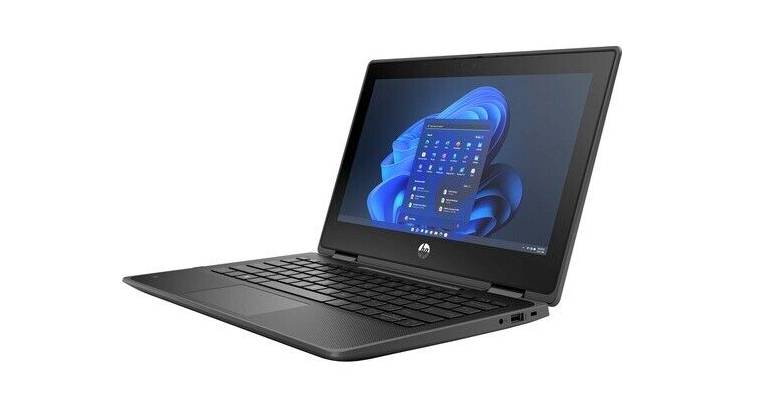



























.jpg)