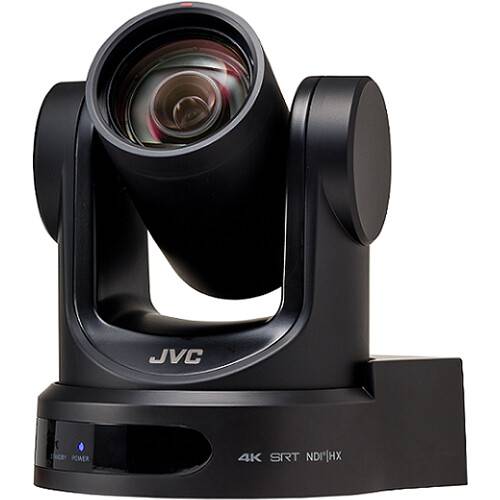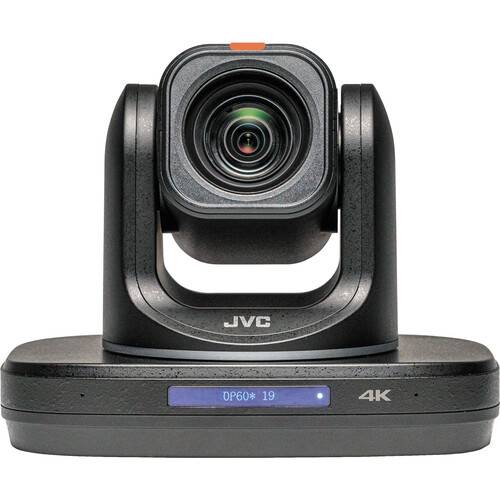ikan NDI HX PTZ Camera with 30x Optical Zoom and IP Controller Bundle (Black, 2 Cameras)
$3499$3489
Sold By: InVastor
The black OTTICA NDI|HX PTZ Camera with 30x Optical Zoom and IP Controller Bundle from ikan combines two OTTICA NDI|HX PTZ cameras with the OTTICA IP PTZ Controller for a complete solution that is ideal for conferencing, sports, or any other videography event that requires multi-camera coverage. Each device in this bundle supports PoE (Power over Ethernet) and may be powered using a single Ethernet cable.
Condition: New
Ships From: Brockton, Massachusetts, United States
Delivery Options: Local Pickup- Free Shipping

ikan OTTICA NDI HX PTZ Camera with 30x Optical Zoom (Black)
Add a versatile NDI|HX PTZ camera to your meeting room, house of worship, or studio with this black OTTICA NDI|HX PTZ Camera with 30x Optical Zoom from ikan. Boasting a 1/2.8" CMOS sensor, the OTTICA is fully licensed for NewTek's NDI|HX communication, which enables the utilization of NDI protocols with less bandwidth than NDI.
A 4.3 to 129mm lens provides a 30x optical zoom with a viewing angle ranging from 2.34 to 65.1°. With a color temperature range from 2400 to 7100K, the OTTICA captures vibrant, razor-sharp images that are supported by its 2D/3D noise-reduction capability. Video output occurs via HDMI, SDI, and RJ45 NDI connectivity, employing resolutions up to 1080p60. A 3.5mm audio input makes it possible for you to embed analog audio with the video outputs, and you can power the camera using the included power adapter or via PoE (Power over Ethernet) over the RJ45 port.

Employing a virtually silent motor during pan, tilt, and zoom operation, the OTTICA supports RS-232 and RS-485 serial connectivity, which when used with a separately available controller, allows you to store up to 255 presets or up to 10 presets when using the included IR remote control. Also in the box, are a cascade cable for daisy-chaining RS-232 serial control, an RS-232 cable, an RS-485 connector, a power adapter, and a wall-mount bracket.
- 1/2.8" CMOS sensor captures up to 1080p60 video
- HDMI, SDI, RJ45 Ethernet (NDI) video outputs
- Fully licensed NDI|HX support
- PoE (Power-over-Ethernet) support
- Silent PTZ motor mechanism
- 4.3 to 129mm varifocal lens with 30x zoom and a 2.34 to 65.1° field of view
- 2D/3D noise reduction
- Control PTZ using included IR remote control and PELCO-D, PELCO-P, and VISCA serial protocols
- Powers with power adapter or via PoE
- One 1/4"-20 mounting thread, wall mount bracket included
- Cascade connector included to support serial control of multiple cameras from one controller

ikan OTTICA IP PTZ Camera Controller
The OTTICA IP PTZ Camera Controller from ikan is compatible with any PTZ camera that uses the ONVIF, IP VISCA, serial port VISCA, and Pelco-D/P protocols. It can be set up over Ethernet, 9-pin RS-232, and 5-pin Phoenix RS-422 ports to control up to 255 cameras. The maximum communication distance is 3937' over 0.5mm twisted-pair cabling.
Key Features
Precise Controls
The OTTICA controller features a joystick for smooth control of pan, tilt, and zoom. The controller also allows precision control over variable PTZ speed, red and blue gain, focus, iris, onscreen display, white balance, fast camera switching, quick-set camera parameters and presets, and many other features. Two programmable function buttons (F1 and F2) are customizable in IP VISCA and VISCA protocols.
Metal and Silicone Design with LCD
The housing is designed of metal and the buttons are made of firm silicone. An industrial-grade blue LCD screen displays fine and clear characters. The buttons provide sound prompts for a more interactive experience.
Communication BPS
2400, 4800, 9600, 19,200, 38,400, and 115,200 bps
Control Protocol
IP VISCA, VISCA, Pelco-D, Pelco-P, and ONVIF
Data Output Interface
Protocol Network: ONVIF, VISCA
Control Buttons
Autofocus
Sets the camera into autofocus mode. It will light up when the camera is in manual focus mode.
AE Auto (Auto Aperture)
Sets the camera into automatic aperture mode. It will light up when the camera is in manual aperture mode.
Camera OSD
Call/Close the Camera OSD.
Home
Returns the camera to the home position if the Camera OSD is off. When the Camera OSD is on, the Home button confirms the function of the Camera OSD.
F1 and F2
Custom function buttons (for VISCA and IP VISCA modes).
Setup
The local settings button shows and modifies local settings. Navigate menus using the joystick.
Search
Search for all available devices with ONVIF protocol in the LAN (only in ONVIF mode).
Inquire
Check added devices.
WBC Mode (Auto White Balance)
Sets the camera into auto white balance mode. The button will light up when the camera is in manual white balance mode.
CAM1 to CAM4
Quickly switch to 1 to 4 cameras (ONVIF/IP VISCA), or address code 1 to 4 devices (VISCA/Pelco).
Preset
Short presses allow you to set presets. Long presses delete presets. Use the number keys and the Enter button when setting or deleting presets.
Call
Use the number keys and Enter button to move the camera to a preset.
IP
Manually adds network devices (only in ONVIF and IP VISCA modes). Use the Enter button to confirm each step of the setup.
Cam
In IP VISCA and ONVIF modes, it will quickly switch to the camera number-bound device when adding a device. In VISCA and Pelco modes, it will switch to the address code when entering a certain address.
0 to 9 Number Keys
Keys 2, 4, 6, and 8 additionally function as directional keys, which can control pan/tilt rotation and Camera OSD.


MS