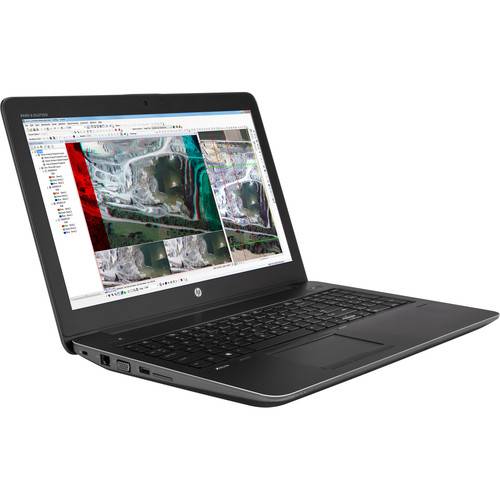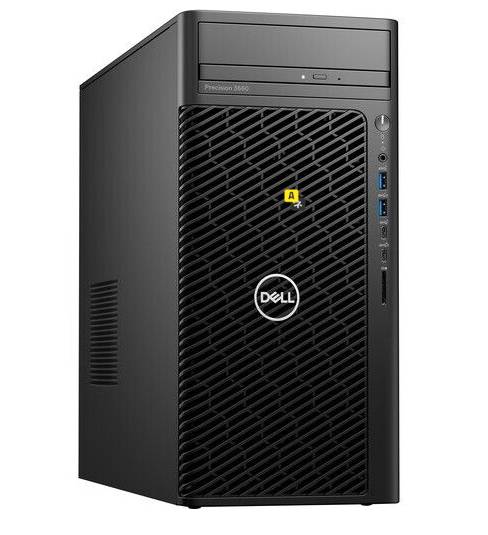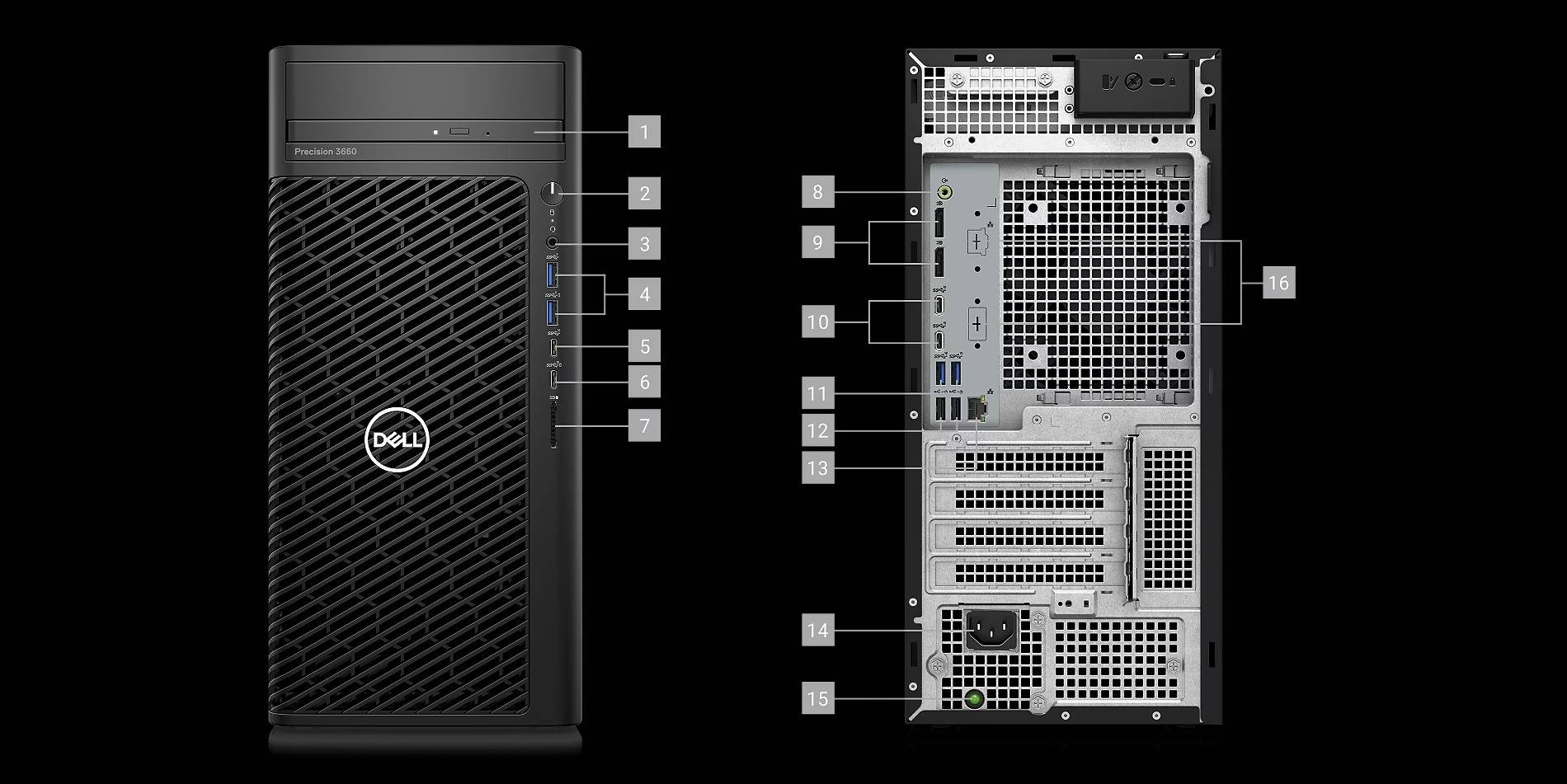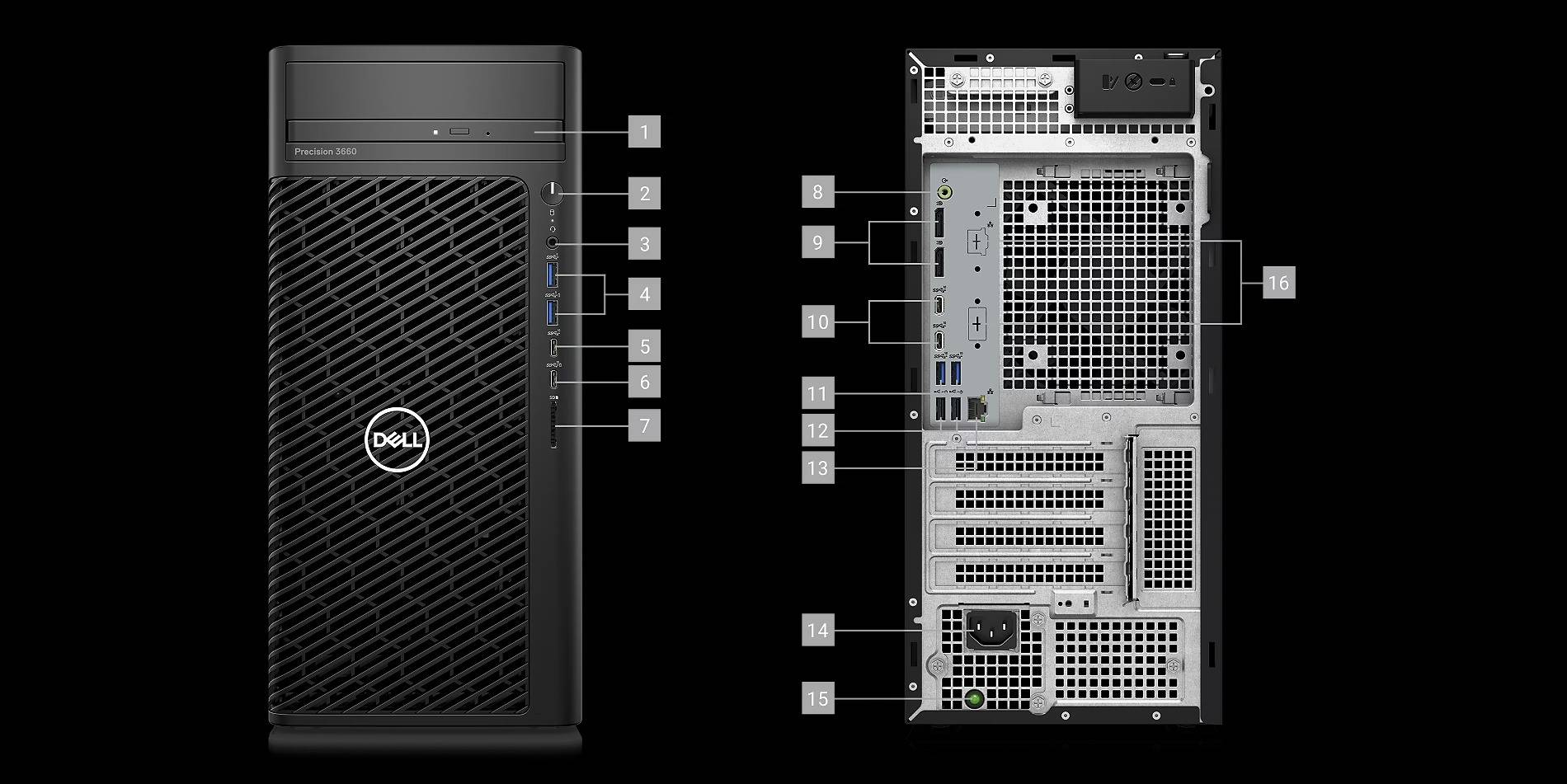Used Dell 15.6" Precision 3561 Mobile Workstation
$799.95$759.95
Sold By: InVastor
The 15.6" Precision 3561 Mobile Workstation from Dell is a thin, small, and light system that has been designed for AI and VR workloads. This laptop is powered by an 11th Gen 2.5 GHz Intel Core i7-11850H Eight-Core processor, which features a boost speed of up to 4.8 GHz and allows you to run multiple applications simultaneously. The 16GB of 3200 MHz DDR4 memory helps to ensure smooth multitasking and allows the computer to quickly access frequently used files and programs. Its 15.6" anti-glare display, driven by a dedicated NVIDIA RTX T1200 graphics card with 4GB of GDDR6 memory, has a 1920 x 1080 resolution, a 16:9 aspect ratio, a 700:1 contrast ratio, a brightness of 250 cd/m2, and viewing angles of ±80/80°.
Condition: Used
Ships From: Brockton, Massachusetts, United States
Delivery Options: Local Pickup- Free Shipping


The 15.6" Precision 3561 Mobile Workstation from Dell is a thin, small, and light system that has been designed for AI and VR workloads. This laptop is powered by an 11th Gen 2.5 GHz Intel Core i7-11850H Eight-Core processor, which features a boost speed of up to 4.8 GHz and allows you to run multiple applications simultaneously. The 16GB of 3200 MHz DDR4 memory helps to ensure smooth multitasking and allows the computer to quickly access frequently used files and programs. Its 15.6" anti-glare display, driven by a dedicated NVIDIA RTX T1200 graphics card with 4GB of GDDR6 memory, has a 1920 x 1080 resolution, a 16:9 aspect ratio, a 700:1 contrast ratio, a brightness of 250 cd/m2, and viewing angles of ±80/80°.


For storage of your files, there is a 512GB NVMe PCIe M.2 2280 SSD, as well as a second M.2 2280 slot for additional storage. If you'd like to connect external storage or devices such as optical drives, media card readers, printers, or scanners, the Precision 3561 has two Thunderbolt 4 ports, each of which support DisplayPort 2.0 and Power Delivery, plus two USB 3.2 Gen 1 Type-A ports, one of which supports PowerShare, and one HDMI 2.0 port. Connect to the internet via the Gigabit Ethernet port or Wi-Fi 6 (802.11ax), and pair compatible wireless peripherals with Bluetooth 5.2 technology to free up the Thunderbolt and USB ports for more important devices. Other integrated features include a microSD/SDHC/SDXC card reader, a user-facing 720p webcam, dual 2W speakers, dual-array mics, and a 3.5mm mic/headphone jack.
Dell's 15.6" Precision 3561 Mobile Workstation can be powered using the included 130W USB Type-C adapter, or using the integrated 6-cell / 97 Wh lithium-ion polymer battery. The installed operating system is Windows 10 Pro (64-bit).


Streamlined Design and Performance
Get More Flexibility
Get more flexibility while you work with a larger click pad and spacious Pro2 Keyboard.
Enjoy Captivating Clarity
Enjoy captivating clarity with brighter and higher resolution displays.
Go Easy on Your Eyes
Go easy on your eyes with ComfortView Plus, a hardware-based feature that helps improve eye comfort by reducing blue light emissions.
Security You Can Count On
Built-In Camera Shutter
Get improved privacy and security with a built-in shutter.
Remote Intrusion Detection
Security software alerts you if the computer's hardware has been compromised.
Powered to Push the Envelope
Experience Accelerated Performance
Experience accelerated performance with an 11th Gen 2.5 GHz Intel Core i7-11850H Eight-Core processor with the built-in security and manageability of Intel architecture.
Create Immersive Content
Create immersive content with next gen NVIDIA RTX T1200 graphics card, ready to push 3D CAD and other design and creative applications.
Maximize Battery Life
Maximize battery life with super low power panels and more energy efficient batteries, as well as ExpressCharge capability.
Improve Connection Speeds
Improve connection speeds with Wi-Fi 6 (802.11ax) for consistency across your devices and faster data transfers. Also, ExpressConnect gets you connected to the best possible Wi-Fi network.
Multitask with Ease
Multitask with ease using quick-access ports for HDMI 2.0 and Thunderbolt 4/USB Type-C for connecting to external devices.
Dell Optimizer for Precision
Intelligent Audio
Collaborate like you're in the same room. Distortion reduction, background noise elimination, and broadcast-quality sound let you hear and be heard.
ExpressResponse
Launch your most used apps faster. Built-in AI and Intel Adaptix Technology adjust performance levels where you need them most.
ExpressCharge
AI adapts to your charge patterns to improve battery performance. ExpressCharge Boost delivers 35% charge in 20 minutes, or up to 80% in one hour.
ExpressConnect
Not only find the best Wi-Fi connection, but also find the connection with the highest bandwidth to ensure faster data transfers and optimal application performance.
Analytics
Analyze your system and generate reports on workload, system performance, and system diagnostics for insights that help you create a personalized performance for the way you work.
Windows 10
Start Menu
After its hiatus in Windows 8, the Start Menu has returned. Utilizing a combination of the traditional menu system and Windows 8's Live Tiles, the improved Start Menu gives you more information at a glance, showing notification information alongside your applications and other pinned items.
Cortana
Microsoft's digital personal assistant, Cortana can answer your questions with information gleaned from both your device and the internet at large. You can type or even talk with her, if your system has a microphone. Using her Notebook, Cortana keeps track of your needs and wants, and she learns over time to improve her information gathering skills.
Microsoft Edge
After nearly 20 years, Microsoft has finally replaced its Internet Explorer web browser. With Microsoft Edge, users can write directly on web pages and share notes with friends and colleagues. It also improves the online reading experience by adding a distraction-free mode and read-it-later functionality. Edge also has built-in Cortana integration; you can have her help you find a restaurant, make a reservation, and pull up directions without leaving your browser.
Xbox on Windows 10
Gaming is a big focus of Windows 10. Xbox integration allows for PC players to match up against Xbox One players on supported games, and if you have an Xbox One, you can even stream compatible titles to your PC. Native support for recording with the new Game DVR feature makes it easy to capture and share your gameplay. The new DirectX12 takes better advantage of multi-core processors, giving games a performance boost, even on older hardware. Windows 10 also features native support for virtual reality headsets, such as the Oculus Rift.
Improve Response Time
Improve response time across all your projects with 16GB of 3200 MHz DDR4 memory that can be upgraded to 64GB, plus a 512GB PCIe 3.0 x4 M.2 SSD.
Avoid Lag or Delay
Avoid lag or delay with Advanced Thermals designed to minimize heat output when running your most GPU-intensive programs.
Your Productivity Powerhouse
Windows Edge
For Windows 10, Microsoft has unified the Windows Store. Now, apps for PCs, tablets, and phones will all be accessible from one place. And with support for Universal Apps, one version of an app can work across all your compatible devices automatically.
Windows Continuum
Windows 10 was designed for a variety of screen sizes and input styles, and with its Continuum feature, it automatically adapts to fit your needs. A Windows 10 tablet on its own requires a touch-centric approach, but attaching a mouse and keyboard will shift everything to a more traditional interface. You can even attach an external monitor to your Windows 10 phone for a near-desktop experience. But it's not just the operating system; Windows Universal Apps take advantage of Continuum as well.
Additional Windows 10 Pro Features
The Pro version of Windows 10 includes all of the features of Windows 10 Home plus many designed specifically for business users, including Hyper-V virtualization, BitLocker disk encryption, and remote desktop access. Devices will also be able to join domains and the Azure Active Directory, and they can even access a specialized version of the Windows Store featuring custom, company-specific applications.
EB
You May Also Like
$1599.95$1699.95
$1599.95$1699.95
$1378.95$1478.95
$1378.95$1478.95
$1219.96$1299.96
$1219.96$1299.96
$1119.96$1199.96
$3019.96$3099.96
$1149.95$1249.95
$1968.95$2068.95
$1968.95$2068.95























.jpg)