
Marshall Electronics CV366 Compact Genlock Camera (3G-SDI, HDMI)
$875.95$799
Sold By: InVastor
Capture up to 1080p60 HD resolution video in conference rooms, live broadcast, or event applications with the CV366 Compact Genlock Camera from Marshall Electronics with 3G-SDI and HDMI outputs. A 1/2.8" CMOS sensor captures clear images in low light or night modes. Tri-Level Genlock sync allows multiple cameras to be added to HD workflows already in sync while maintaining a low latency for seamless transition.
Condition: New
Ships From: Brockton, Massachusetts, United States
Delivery Options: Local Pickup- Economy Shipping
SKU: MACV366
Categories:Electronics And AccessoriesElectronicsVideoVideo Editing Hardware & Production Equipment


Capture up to 1080p60 HD resolution video in conference rooms, live broadcast, or event applications with the CV366 Compact Genlock Camera from Marshall Electronics with 3G-SDI and HDMI outputs. A 1/2.8" CMOS sensor captures clear images in low light or night modes. Tri-Level Genlock sync allows multiple cameras to be added to HD workflows already in sync while maintaining a low latency for seamless transition.
The camera features a CS/C mount compatible with separately available lenses. It can be controlled through the RS-485 input on the included Hirose 12-pin breakout cable, which also provides an audio input and power to the device. Various digital controls and image functions can be adjusted through this connection using control software to maximize your image quality no matter the setting. An included 12 VDC power supply and durable aluminum alloy construction allow for easy installation in any environment.


Features at a Glance
Tri-Level Genlock Sync for faster and seamless switching via 3G-SDI
RS-485 control via Hirose 12-pin breakout cable
Remote adjust & match via Camera Control Software, CV-RCP-V2 (CCU), or third-party sources
Micro-USB port for firmware upgrades in the field
Image Control
Lens Shading: corrects inconsistent brightness level in the image
Contrast: adjusts the image contrast level
Brightness: adjusts the image brightness level
Saturation: adjusts the image saturation level
Hue: adjusts the image hue level
Edge Enhance: adjusts the image sharpness level
Auto Saturate: decreases saturation automatically when noise scene is detected
Auto Edge: adjusts line sharpness level automatically
Black / White Level: adjusts the image black level value
Gamma Correct: adjusts the image output gamma level
DNR: reduces video noise at low ambient light. Select the DNR level from Off, Low, Middle, and High using the Left or Right button
Digital Tools
DZoom: digitally zoom the video by the desired ratio
Defog: this feature will help increase visibility in extreme weather conditions, such as fog, rain, or in a very strong luminous intensity
DIS: this feature enables digital image stabilization
Backlight: adjusts backlight compensation by choosing either BLC HLM from this menu
Binning: enable or disable pixel binning
Defect Pixel: advanced defective pixel correction menu
Disp Function: display effects such as freeze mirror, rotation, and style can be applied from this menu
WDR: this feature enables user to view both object and background more clearly when background is too bright
Flicker Detect: adjust the image sensor frequency to match the power frequency
Privacy: mask an area you want to hide on the screen by applying the privacy zones
MS









.jpg)




.jpg)



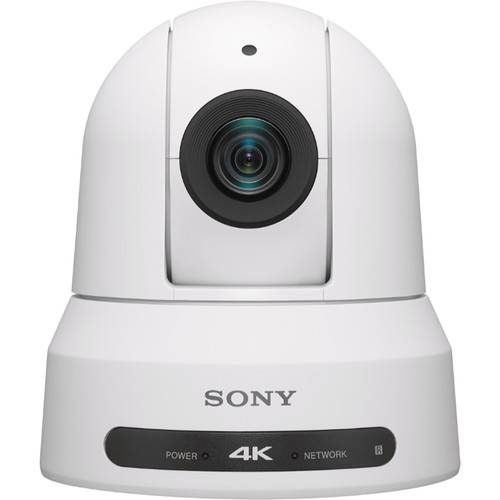





.jpg)

.jpg)




.jpg)

