
AOC CU34G3S 34" 2K QHD (3440 x 1440) 165Hz Curved Screen Gaming Monitor AMD FreeSync; / NVIDIA G-Sync Compatible; HDMI, DisplayPort; Flicker-Free
$359.99$334.99
Sold By: Invastor
Key Features: The CU34G3S comes well-protected in a large carton with its three pieces surrounded by crumbly foam. After mating the base and upright using a captive bolt, the panel snaps in place. Under the attachment point is a 100 mm VESA mount that works with aftermarket arms and brackets. Bundled cables include HDMI and DisplayPort but not USB. The power supply is internal though unusually, the interface is IEC C5-6, commonly seen in power bricks. This is a first for me; I’m more accustomed to seeing IEC C13-14. No matter, with everything hooked up, the CU34G3S worked just fine. AMD FreeSync / NVIDIA G-Sync Compatible HDMI, DisplayPort Flicker-Free Blue Light Filter
Condition: New
Ships From: Brockton, Massachusetts, United States
Delivery Options: Local Pickup- Economy Shipping
AOC CU34G3S 34" 2K QHD (3440 x 1440) 165Hz Curved Screen Gaming Monitor

Product Description
The CU34G3S/BK is the widest model of our G3 line and comes with Wide Quad High Definition (WQHD). The gaming monitor has a 1000R curvature, FreeSync Premium, and a 165Hz refresh rate. A 1000R radius for gaming monitors is the highest option you can get and comes with several benefits: less eye strain, reduced glare, larger perceived images, and higher immersion. Dive deeper into the virtual worlds unfolding around you and enjoy your favorite game with the perfect overview. A 165Hz refresh rate, well over twice the industry standard of 60Hz, makes games run smooth as silk. Realize the potential in your graphics card. Forget screen tearing and forget motion blur. Feel your reflexes become one with the action. Never look back.

The CU34G3S is quite accurate out of the box in its Standard mode and Warm color temp with Game Mode turned off. Trying various settings, including the User color temp, produced no gains in performance. It is best to leave the monitor on its default settings and set brightness to taste. I’ve provided the settings for commonly used levels below. If you want the sRGB color gamut, there’s an option for SDR content among the color temp settings. It renders that smaller gamut to near perfection.
In HDR mode, the default option is DisplayHDR which comes closest to the mark. Other settings include Game, Picture and Movie. Those three add edge enhancement which reduces picture quality. Stick with DisplayHDR for the best image with HDR content.
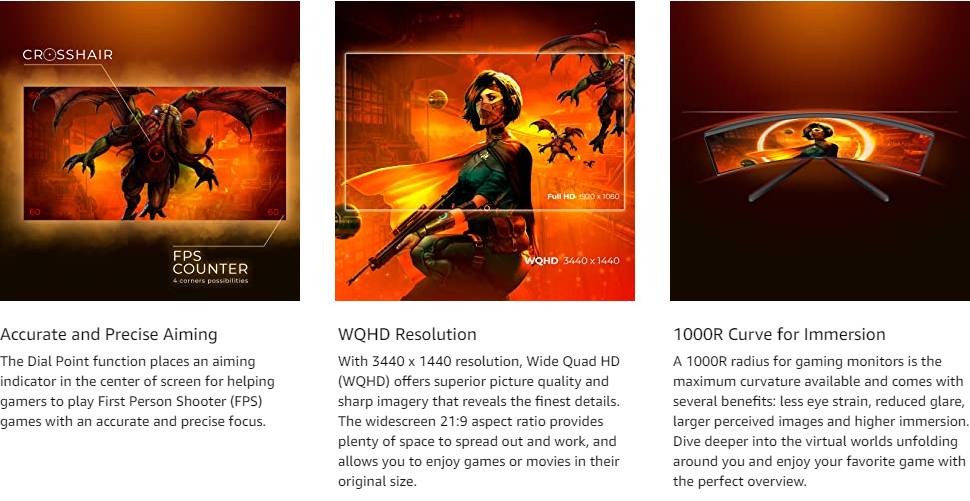
If you’ve never used a curved monitor, or the one you’ve been using is gently curved, it would be wise for you to check out a 1000R ultra-wide screen before committing. This is the tightest curve currently available, and it is extreme. Thanks to that tight curve, spreadsheets and text documents will have a pincushion effect. It’s unavoidable, but it isn’t necessarily a problem. Once you get used to it, you’ll barely notice it unless you have flat screens nearby. And that’s another consideration. If you plan to have multiple monitors, they all should have the same curve and size. Three CU34G3S’s make an excellent cockpit for driving and flight simulators. Two screens are ideal for first-person shooters.
Shape aside, the CU34G3S provides plenty of screen area for work. Putting windows side by side is a natural state of affairs, as you’re essentially looking at two 27-inch QHD monitors. Pixel density is the same at 109 ppi, so the image will have the same sharpness.
Color and contrast are pleasing, with true blacks and sharp delineation of dark objects against light backgrounds. Black text on a white field renders cleanly without visible jaggies or anti-aliasing. Just avoid the additional HDR modes if you use HDR in Windows. Only DisplayHDR shows without edge enhancement.
Gaming proved to be an extreme pleasure. The CU34G3S has balanced performance with smooth motion and very low input lag. Though it didn’t blow my tests away (it was solidly average in response and lag scores), it matched my play rhythm with no perceivable lag and no loss of detail in fast-moving sequences. I always go straight to Doom Eternal’s Horde Mode and in this case, I ripped through the first few arenas in seemingly record time. The extra peripheral information certainly helped, and having it closer to my eye was a plus.
Games where I had more time to explore the environment, like Tomb Raider, further showed the value of a 21:9 screen. There is no better way to game than with an ultra-wide. The best 16:9 panel can’t match the extra width and the AOC’s tight curve accentuates the effect.
If you’re willing to accommodate some image distortion in workday tasks, it’s hard to top the gameplay experience offered by a monitor like the CU34G3S.

The CU34G3S has four buttons to navigate the OSD rather than a joystick. It’s a bit old-school by today’s standards, but it gets the job done. The menu is AOC’s familiar ribbon-style graphic that appears in the bottom center of the screen.
About this item
- 34-inch AOC Gaming G3-series gaming monitor with 3440 x1440 Ultrawide QHD (WQHD) resolution with curved 21:9 VA panel for immersive gameplay and efficient productivity.
- Lightning-fast 165 Hz refresh rate and rapid 1ms MPRT response time lets you target moving opponents with precision, putting you ahead of the game. Fast-moving action and dramatic transitions will be rendered smoothly without the effects of ghosting.
- AMD FreeSync Premium ensures ultra-smooth, tear-free team fights for flawless skill shots and stutter-free loading times.
- The 1000R radius super curved screen lets you dive deeper into the virtual worlds unfolding around you and enjoy your favorite game with the perfect overview.
- The 3-sided frameless VA display with calibrated color gamut provides true-to-life images. 119.25% sRGB color gamut brings characters to life and creates stunning imagery with rich details and diverse contrast. The 178/178 degree extra wide viewing angle prevents the shifting of colors when viewed from an offset angle, so you always get consistent colors.
BR

































