
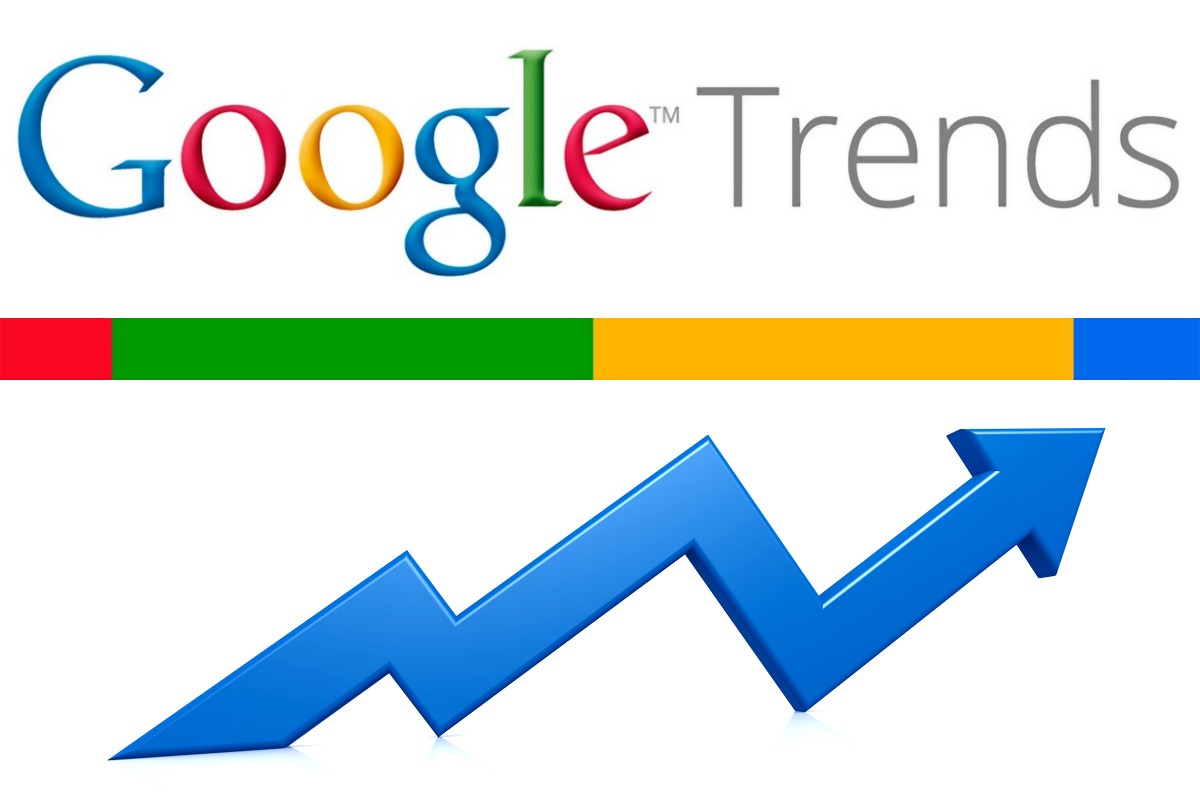
How To Use Google Trends As A Content Creator
As a content creator, Google Trends can be a valuable tool to help you identify popular topics, understand audience interests, and create content that resonates with your target audience. Here is a detailed guide on how to use Google Trends effectively:
1. Explore Trending Topics: Start by visiting the Google Trends website (trends.google.com) and enter a keyword or topic related to your niche. Google Trends will provide you with a graph showing the popularity of that topic over time. You can also filter the results by location, time range, category, and type of search (web, image, news, etc.).
Example: Let's say you are a travel blogger and want to find trending topics related to travel. You can enter keywords like "travel destinations," "travel tips," or specific locations to see the search interest over time.
2. Discover Related Queries: Scroll down on the Google Trends page to find the "Related queries" section. This section shows the top queries that people search for alongside your chosen topic. These related queries can give you insights into what people are specifically looking for within your niche.
Example: If you entered "travel destinations," you might find related queries like "best travel destinations 2021," "cheap travel destinations," or "safest travel destinations." These queries can help you identify subtopics to focus on or create content around.
3. Compare Multiple Topics: Google Trends allows you to compare the search interest of multiple topics simultaneously. This feature helps you understand which topics are more popular or how they relate to each other.
Example: If you are a food blogger, you can compare the search interest for "vegan recipes" and "keto recipes" to see which one has higher popularity. This comparison can guide you in deciding which topic to focus on or whether to combine both in your content.
4. Analyze Regional Interest: Google Trends provides regional data, allowing you to understand where a topic is most popular. This information can be useful if you have a specific target audience or if you want to create location-specific content.
Example: If you are a fashion blogger, you can analyze regional interest for fashion trends in different countries or cities. This data can help you tailor your content to specific regions or understand which fashion trends are popular in different locations.
5. Stay Up-to-Date with Real-Time Trends: Google Trends offers a "Trending searches" section that highlights the most popular searches in real-time. This feature can help you discover current trends and create timely content that aligns with what people are searching for.
Example: If you are a tech reviewer, you can check the "Trending searches" section to find out what new gadgets or technologies are currently popular. You can then create content around those trending topics to attract more viewers.
References:
- Google Trends: https://trends.google.com
- Google Trends Help Center: https://support.google.com/trends
Related Posts
© 2024 Invastor. All Rights Reserved

User Comments
User Comments
There are no comments yet. Be the first to comment!