
All
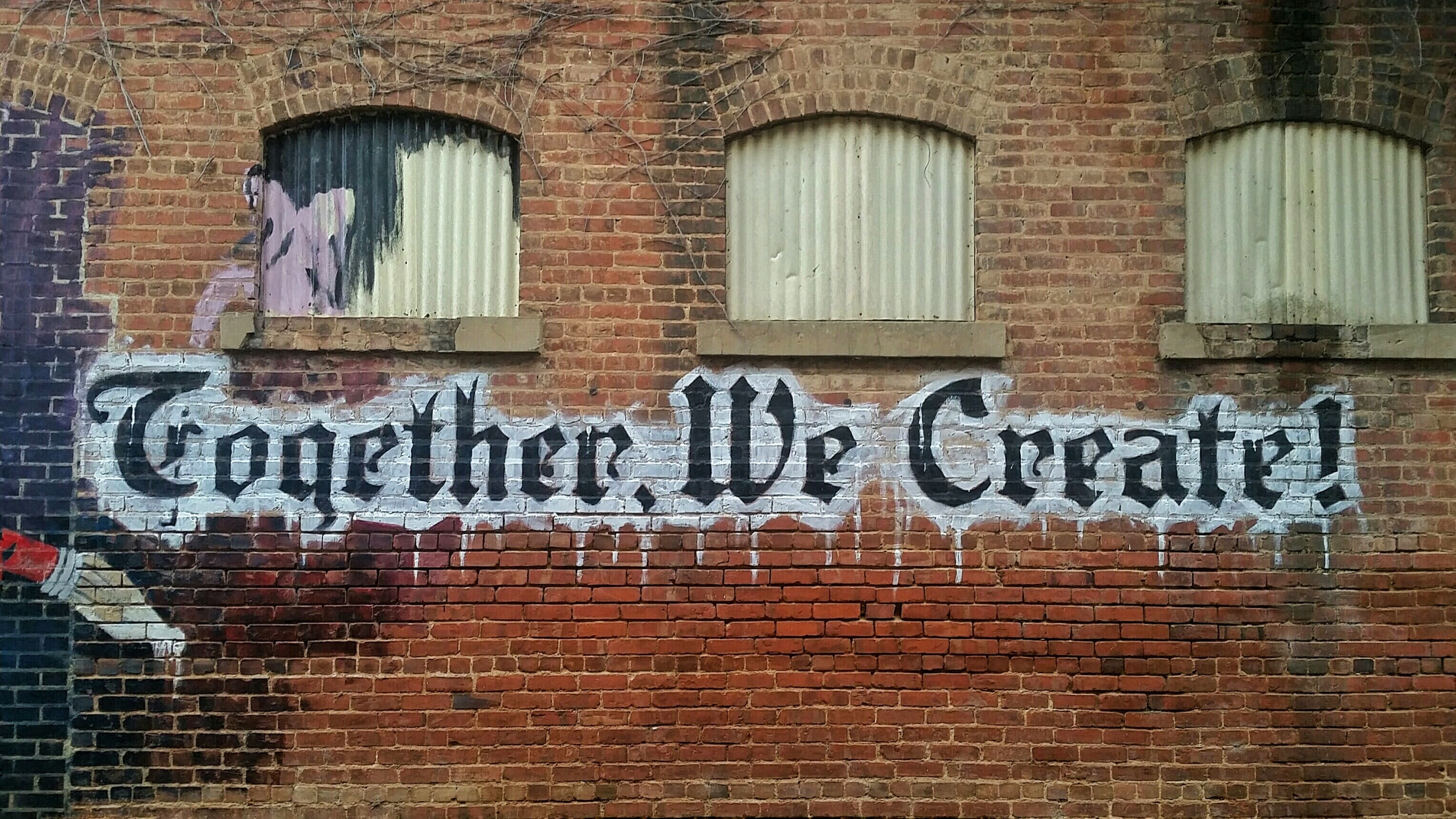
Explain how to Optimize your content for voice search in Steps to become an influencer.
- Understand the user intent: When optimizing your content for voice search, it's crucial to understand the user's intent behind their voice query. Voice searches are often more conversational and longer than text-based searches. For example, instead of typing "best restaurants in New York," a user might ask, "What are some of the best restaurants to try in New York City?" By understanding the intent, you can create content that directly answers these types of queries.
- Focus on long-tail keywords: Voice searches tend to be more specific and conversational, so optimizing for long-tail keywords is essential. Long-tail keywords are longer phrases that are more specific to a particular topic or question. For instance, instead of targeting the keyword "restaurants," you can optimize for "best Italian restaurants in downtown Manhattan." Including these long-tail keywords in your content helps search engines understand the context and relevance of your page.
- Create structured data: Structured data provides additional information about your content to search engines. By using schema markup, you can enhance your content's visibility and relevance for voice search. For example, you can mark up your business address, opening hours, and customer reviews, making it easier for voice assistants to provide accurate information to users.
- Optimize for featured snippets: Featured snippets are concise answers that appear at the top of search engine results. When voice search is used, voice assistants often read out these snippets as the answer. To optimize for featured snippets, structure your content in a way that directly answers common questions related to your niche. Use headers, bullet points, and concise paragraphs to make it easier for search engines to extract and present your content as a featured snippet.
- Improve page loading speed: Voice search users often expect quick and immediate answers. Therefore, it's crucial to optimize your website's loading speed. Compress images, minify CSS and JavaScript files, and leverage browser caching to ensure your pages load swiftly. Slow-loading pages may lead to a poor user experience and reduce the chances of your content being selected as the voice assistant's answer.
- Focus on mobile optimization: Voice searches are predominantly performed on mobile devices. Therefore, it's vital to ensure your website is mobile-friendly. Use a responsive design that adapts to different screen sizes, optimize your content for mobile viewing, and make sure buttons and links are easily tappable on touchscreens. Mobile optimization not only improves the user experience but also helps search engines understand your site's mobile compatibility.
- Create conversational content: As voice searches are more conversational in nature, it's beneficial to create content that mimics natural language. Use a friendly and conversational tone in your writing, and aim to answer questions in a direct and conversational manner. By doing so, your content is more likely to match the user's query and be selected as the voice assistant's answer.
Related Posts
© 2025 Invastor. All Rights Reserved

User Comments