
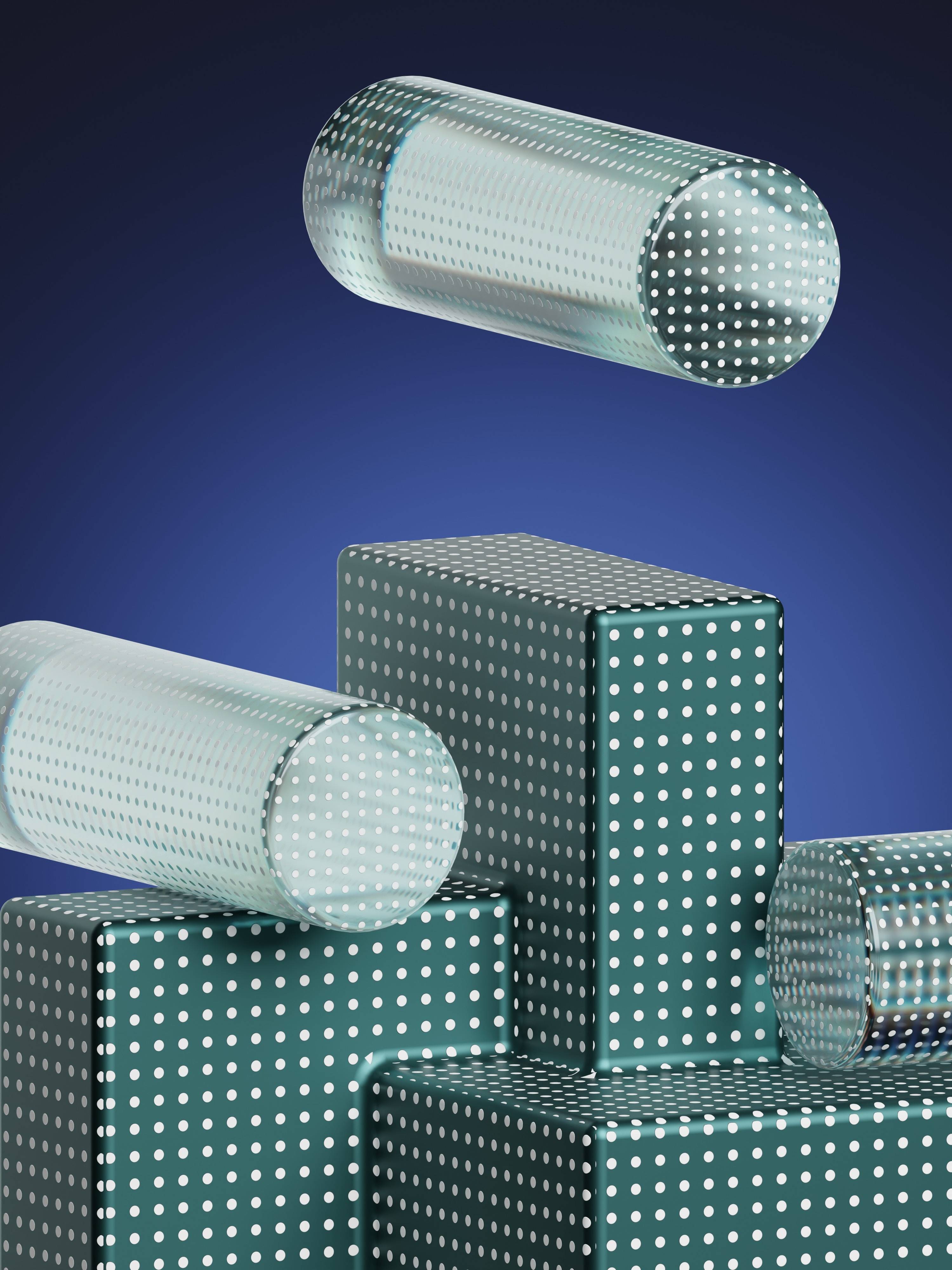
** Unlocking Your Cash App: A Step-by-Step Guide to Account Verification
** Unlocking Your Cash App: A Step-by-Step Guide to Account Verification
** Ensure a Secure and Seamless Experience by Verifying Your Cash App Account Today!
**
In the world of digital finance, securing your transactions and protecting your personal information is more critical than ever. Cash App, a popular mobile payment service, offers users the ability to send and receive money with ease. However, to fully enjoy its features, including higher transaction limits and the ability to access Cash Card benefits, it’s essential to verify your Cash App account. In this guide, we’ll walk you through the verification process step-by-step, address common issues users encounter, and provide solutions to help you navigate the process smoothly.
Understanding Cash App Verification
Before diving into the steps, let’s clarify what verification means in the context of Cash App. Verification is a process that confirms your identity, ensuring that you are the rightful owner of the account. This not only helps protect your funds but also enhances the security of the Cash App platform.
Step 1: Open Your Cash App
To begin the verification process, open the Cash App on your mobile device. Ensure that you are using the latest version of the app, as updates often include important security enhancements.
Step 2: Navigate to Your Profile
Once you’re in the app, tap on the profile icon located in the top-right corner. Here, you’ll find options related to your account settings, including the verification process.
Step 3: Enter Personal Information
In the profile settings, you will be prompted to provide personal information. This typically includes your full name, date of birth, and the last four digits of your Social Security Number (SSN). Make sure the information you enter matches the details associated with your identity documents.
Step 4: Verify Your Phone Number and Email
Next, Cash App will ask you to verify your phone number and email address. You’ll receive a code via SMS or email that you must enter into the app to confirm your contact information. This step is crucial for securing your account and receiving important notifications.
Step 5: Upload Identification Documents
In some cases, Cash App may require you to upload a government-issued ID, such as a driver’s license or passport. Ensure that the image is clear and all details are legible. This step helps Cash App verify your identity thoroughly.
Common Issues and How to Resolve Them
Despite the straightforward nature of the verification process, users may encounter some common issues:
-
Information Mismatch: If the details you provide do not match the records associated with your ID, you may face delays or denials in verification. Always double-check the information for accuracy.
-
Failed Verification Code: If you do not receive a verification code, ensure that your phone number is entered correctly and that you have a stable internet connection. If issues persist, consider restarting your device or reinstalling the app.
-
Document Upload Problems: If you encounter difficulties uploading your ID, check the file size and format. Cash App typically accepts JPEG or PNG formats, and the file should not exceed the specified size limit.
"Verifying your identity is an essential step in protecting yourself in the digital finance landscape. It not only safeguards your transactions but also builds trust in your financial interactions."
Verifying your Cash App account is a vital step in ensuring the security of your financial transactions. By following this detailed guide, you can navigate the verification process with ease and confidence. Should you encounter any challenges, remember that you are not alone; many users face similar issues, and the solutions provided can help you resolve them quickly. Take the time to verify your account today, and enjoy the peace of mind that comes with knowing your finances are secure.
Related Posts
© 2025 Invastor. All Rights Reserved

User Comments