
.webp)
Instructions for buying InVastor Coins using Binance.com and transferring them to your Phantom Wallet in Kenya
Buying InVastor Coins and transferring them to your Phantom Wallet involves a series of steps, especially if using mpesa, Airetel Money or Gcash. Below is a comprehensive guide to help you through the process. If buying using Debit/Credit card, go this link instead: Click here.
Important Steps:
- Download Phantom Wallet
Android - https://play.google.com/store/apps/details?id=app.phantom
Iphone - https://apps.apple.com/us/app/phantom-crypto-wallet/id1598432977
If buying with Credit/Debit card, click here.
2.Create a Binance account (if buying using Mpesa, Airtel Money etc) - Visit the Binance website.
Step 1: Create an Account on Binance
1. Visit the Binance website.
2. Click on the Register button located at the top right corner.
3. Fill in your email address and create a strong password. Alternatively, you can register using your phone number.
4. Verify your email or phone number by entering the code sent to you.
5. Complete the identity verification process by providing the required documents (like an ID) to comply with KYC regulations.
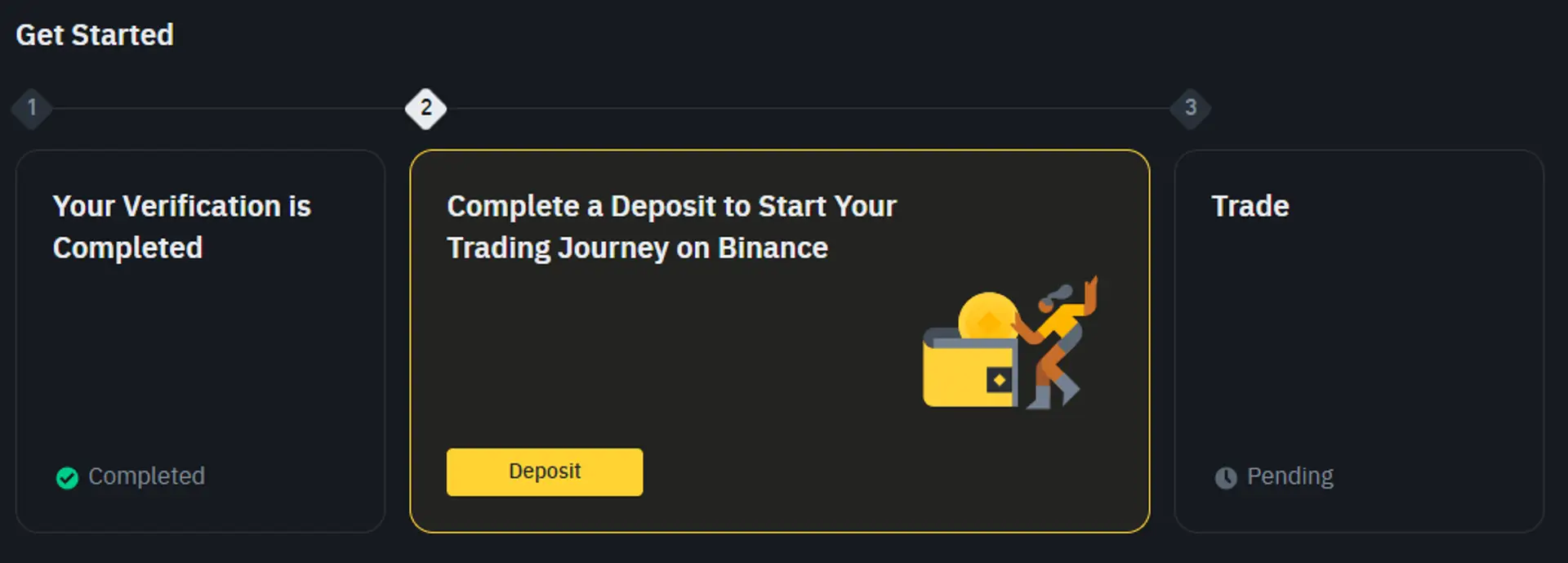
Step 2: Deposit Funds into Your Binance Account
1. Log in to your Binance account.
2. Navigate to the Deposit section.
3. Click on Deposit and choose your preferred deposit method (e.g., bank transfer, Mpesa, Paybill (cheapest), credit card, etc.).
4. Follow the instructions to deposit funds into your account. For example, if you deposit using a credit card, you might need to enter your card details and confirm the transaction. To buy using Mpesa, (Gcash - Philippines), select p2p. You have an option for Express or P2P.
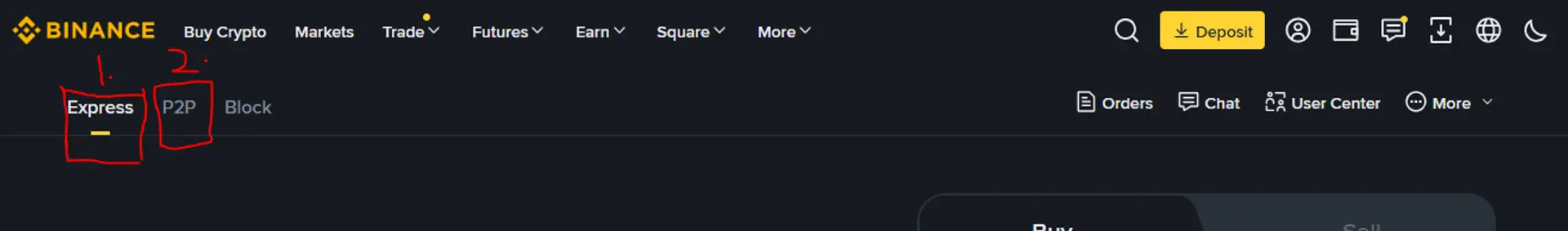
a. To Buy Using Express:
- Select Deposit
- Select Express (like on image above)
- Buy USDT - (Most popular on Binance)
- Select Payment Method
- Select Preferred Ad and Place order.
- Follow instructions to send Mpesa. Your money is safe, its in Escrow, but check ratings for Advertiser to avoid scams.
b. To Buy using Mpesa
- Select Deposit
- Select P2P
- Select USDT (has most users)
- Buy USDT
- Select seller and after you buy, you will need to send MPESA to that person. Its safe, just look at their reviews.
- After you send MPESA, they will release the money being held by Binance.
- Once you receive the USDT, you can send to your Phantom Wallet and Buy InVastor Coins.
Step 3: Buy Solana
1. Once your account is funded, go to the Buy Crypto section.
2. Use the search bar to find Solana.
3. Enter the amount of Solana you wish to buy and confirm the transaction.
tep
4: Set Up Phantom Wallet (if not already)
1.Download Phantom Wallet:
2.Go to https://phantom.app or get it from the Chrome Web Store / App Store / Google Play.
Android - https://play.google.com/store/apps/details?id=app.phantom
Iphone - https://apps.apple.com/us/app/phantom-crypto-wallet/id1598432977
3.Create a new wallet and save your recovery phrase securely (do not share it).
4.Once set up, copy your Solana wallet address.



Step 5: Transfer SOL to Phantom Wallet
1.On Binance, go to Wallet → Fiat & Spot.
2.Click Withdraw next to SOL.
3.Paste your Phantom Solana wallet address.
4.Choose Solana (SOL) network.
5.Enter amount and confirm.
🔐 Always triple-check the address before confirming.
Step 6: Swap SOL for InVastor Coin
1.Open your Phantom Wallet.
2.Use the “Swap” feature

3.Swap SOL → InVastor Coin
InVastor Coin Contract Address FzMFy7JiaM2cj7qQbWyVN2ruqi5AN62SnV9CPhT2Pjvu

4.Confirm and approve the swap. (We are still a new token and you may see a message saying this token is unverified, thats ok)
Step 7: Verify the InVastor Coins in Your Wallet
1. Open your Phantom Wallet and navigate to the assets section.
2. Wait for the transaction to be confirmed. This may take a few minutes depending on network congestion.
3. Once confirmed, you should see the InVastor Coins reflected in your Phantom Wallet balance.

Additional Tips
- Always double-check your wallet address before making a transfer.
- Consider enabling two-factor authentication (2FA) on your Binance account for added security.
By following these steps, you can successfully buy InVastor Coins on Binance and transfer them to your Phantom Wallet in Kenya.
If you need further assistance, feel free to check the Binance Support Center for more information.
Related Posts
© 2025 Invastor. All Rights Reserved

User Comments