
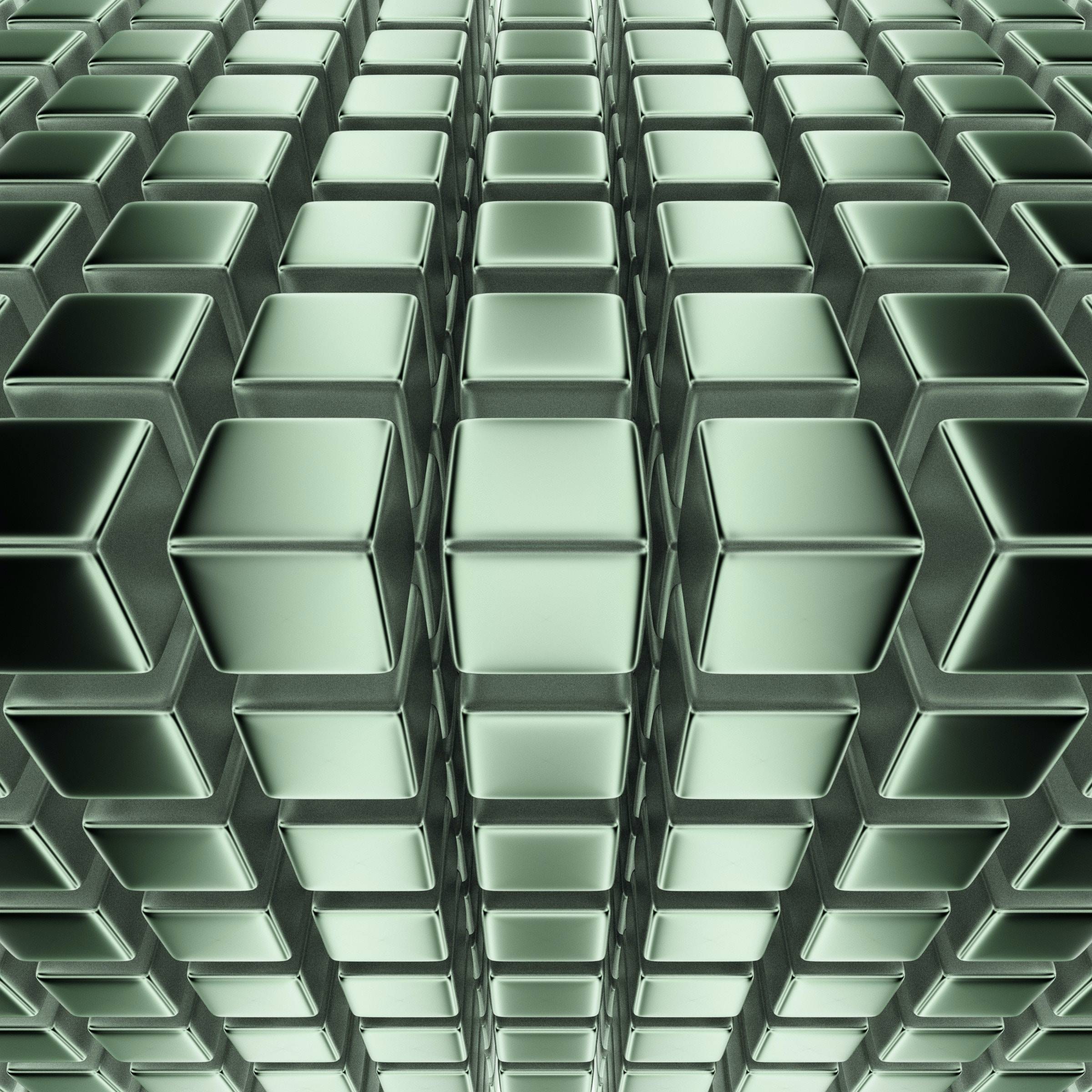
Unlocking the Power of SendGrid: A Step-by-Step Guide to Account Setup and Optimization**
Unlocking the Power of SendGrid: A Step-by-Step Guide to Account Setup and Optimization**
Maximize Your Email Deliverability and Engagement with This Comprehensive Tutorial**
**
In today’s digital landscape, effective email communication is crucial for businesses and organizations of all sizes. Whether you’re sending newsletters, transactional emails, or promotional campaigns, using a reliable email service provider (ESP) can significantly impact your success rate. SendGrid, a leading cloud-based email delivery platform, offers robust features for managing and optimizing your email communications. In this step-by-step guide, we’ll walk you through the process of setting up your SendGrid account and optimizing it for maximum impact.
Step 1: Creating Your SendGrid Account
To get started with SendGrid, you’ll first need to create an account. Here’s how:
-
Visit the SendGrid website: Navigate to SendGrid and click on the “Start For Free” button.
-
Fill out the sign-up form: Enter your email address, create a password, and provide basic information about your business.
-
Verify your email: Check your inbox for a verification email from SendGrid. Click the link provided to confirm your account.
-
Complete your profile: Once verified, you’ll be prompted to complete your profile by providing additional information about your organization and your email usage needs.
Step 2: Setting Up API Key and Domain Authentication
To ensure your emails are delivered successfully and to improve your sender reputation, it’s essential to set up API keys and domain authentication.
Creating an API Key
-
Access your dashboard: Log in to your SendGrid account and navigate to the “Settings” tab.
-
Select API Keys: Click on “API Keys” and then “Create API Key.”
-
Name your key and set permissions: Give your API key a recognizable name and set the necessary permissions for your intended use (full access is recommended for initial setup).
-
Save your key: Once the key is generated, make sure to copy and save it securely.
Authenticating Your Domain
-
Go to “Sender Authentication”: In the settings menu, select “Sender Authentication.”
-
Choose “Authenticate Your Domain”: Follow the guided steps to authenticate your domain. This typically involves adding DNS records provided by SendGrid to your domain registrar.
-
Verify authentication: After updating your DNS settings, return to SendGrid to verify that your domain is authenticated.
Step 3: Importing Contacts and Creating Lists
With your account set up, it’s time to import your contacts and create lists for targeted campaigns.
-
Navigate to “Marketing” section: Click on the “Marketing” tab in your dashboard.
-
Select “Contacts”: Here, you can import your existing contacts by uploading a CSV file or manually adding them.
-
Create lists: Organize your contacts into lists based on demographics, behavior, or other criteria that suit your marketing strategy.
Step 4: Designing Your Email Campaigns
Now that you have your contacts organized, it’s time to design your email campaigns.
-
Go to “Campaigns”: Click on the “Campaigns” tab.
-
Create a new campaign: Choose “Create Campaign” and select between a regular email or an automated series.
-
Use the email editor: Utilize the drag-and-drop editor to design your email. Focus on crafting engaging subject lines, compelling content, and clear calls-to-action.
Step 5: Analyzing Performance and Optimizing Deliverability
Once your campaigns are live, monitoring their performance is crucial for ongoing success.
-
Access “Email Activity”: This section provides insights into opens, clicks, bounces, and unsubscribes.
-
Adjust your strategy: Use the data to refine your approach, experimenting with different subject lines, content, and sending times for optimal engagement.
-
Maintain your sender reputation: Regularly clean your email lists by removing inactive or bounced email addresses to maintain high deliverability rates.
**
"As email marketing continues to evolve, it remains one of the most effective tools for driving engagement and conversions. Proper setup and optimization of your email service provider can make all the difference in your campaign's success." – Jane Doe, Email Marketing Expert
Setting up and optimizing your SendGrid account is a vital step in enhancing your email marketing strategy. By following these steps, you can ensure that your emails reach your audience effectively while maximizing engagement and maintaining a strong sender reputation. Remember, the key to successful email marketing lies not only in sending emails but also in analyzing and optimizing your approach continuously. With SendGrid, you have the tools at your disposal to make every email count!
**
Related Posts
© 2025 Invastor. All Rights Reserved

User Comments