
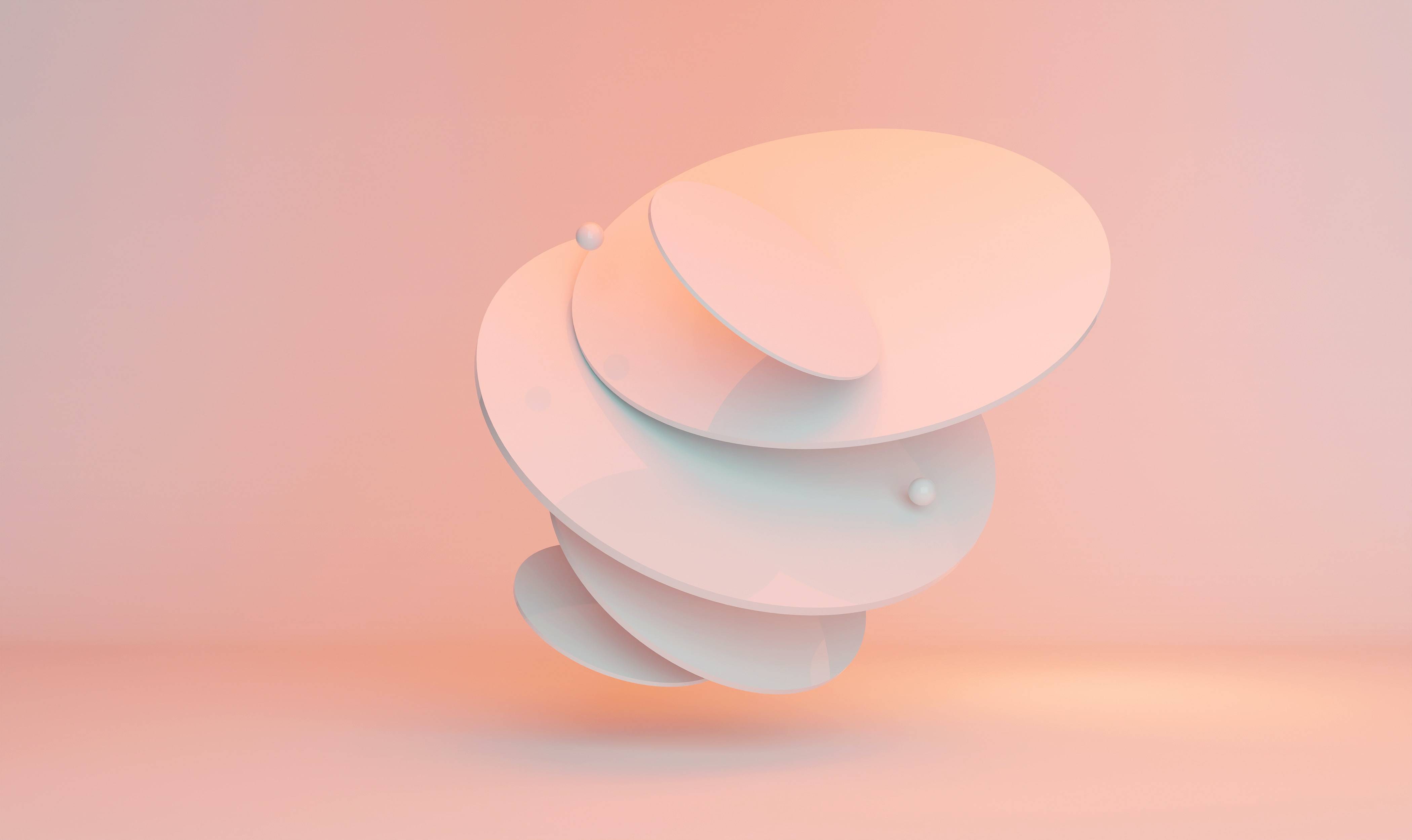
Unlocking the Power of Facebook Ads: Your Ultimate Setup Guide**
Unlocking the Power of Facebook Ads: Your Ultimate Setup Guide**
Master the Art of Facebook Advertising with This Step-by-Step Walkthrough**
**
In today's digital landscape, Facebook remains one of the most powerful platforms for reaching potential customers. With over 2.8 billion monthly active users, the ability to target specific demographics, interests, and behaviors makes Facebook Ads an essential tool for businesses of all sizes. Whether you're a small business owner looking to increase brand awareness or a marketer aiming to drive sales, setting up your Facebook Ads account efficiently is crucial. This guide will walk you through the process of setting up and optimizing your Facebook Ads account, ensuring you make the most out of your advertising budget.
Step 1: Creating Your Facebook Ads Account
Before you can dive into the world of Facebook advertising, you'll need to set up your Ads Manager account. Follow these steps:
- Log into Facebook: Use your personal account to start, as you’ll need it to create a business account.
- Access Ads Manager: Go to the Facebook Ads Manager by clicking on the drop-down arrow in the top right corner and selecting 'Manage Ads'.
- Set Up Business Manager: If you haven't already, create a Business Manager account. This centralizes all your ads and pages in one place and allows for better collaboration if you have a team.
- Add Ad Accounts: Within Business Manager, you can create or add existing ad accounts. Make sure to name your ad account clearly for easy identification.
Step 2: Setting Up Your Payment Method
To run ads, you need to set up a payment method:
- Go to Payment Settings: In Ads Manager, navigate to 'Payment Settings'.
- Add Payment Method: Choose your preferred payment option (credit card, PayPal, etc.) and input the necessary information.
- Set Your Currency: Make sure to select the correct currency that aligns with your business operations.
Step 3: Defining Your Target Audience
Targeting is one of the most powerful features of Facebook Ads. Here’s how to effectively define your audience:
- Identify Your Ideal Customer: Consider demographics such as age, gender, location, and interests.
- Use Facebook’s Audience Insights: This tool helps you discover more about your potential customers based on their behaviors and preferences.
- Create Custom Audiences: You can upload your customer list or retarget website visitors through the pixel.
Tip: Use lookalike audiences to reach new users similar to your best customers.
Step 4: Crafting Your Ad Campaign
With your audience defined, it’s time to create your ad campaign:
- Choose Your Objective: Facebook offers various objectives like brand awareness, traffic, engagement, and conversions. Select one that aligns with your business goals.
- Set Your Budget: Decide between a daily budget or a lifetime budget. A daily budget spreads your spending over a day, while a lifetime budget allows for flexibility over the entire campaign duration.
- Create Engaging Content: Use high-quality images or videos and compelling copy. Ensure your message resonates with your target audience.
“The best advertising is done by satisfied customers.” — Philip Kotler
Step 5: Monitoring and Optimizing Your Ads
Setting up your ads is just the beginning; monitoring their performance is key to success:
- Track Key Metrics: Use Ads Manager to monitor metrics such as click-through rates (CTR), conversion rates, and return on ad spend (ROAS).
- A/B Testing: Experiment with different ad creatives, headlines, and audience segments to see what performs best.
- Adjust Your Strategy: Based on the data gathered, make informed decisions to either scale successful ads or tweak those that aren’t performing well.
Setting up your Facebook Ads account is a critical step toward harnessing the power of social media marketing. By following this step-by-step guide, you can create a robust advertising strategy that not only reaches your target audience but also drives results. Remember, the key to successful advertising lies in continuous optimization and understanding your audience's needs. With dedication and the right approach, your Facebook Ads can become a significant driver of growth for your business. Happy advertising!
**
Related Posts
© 2025 Invastor. All Rights Reserved

User Comments